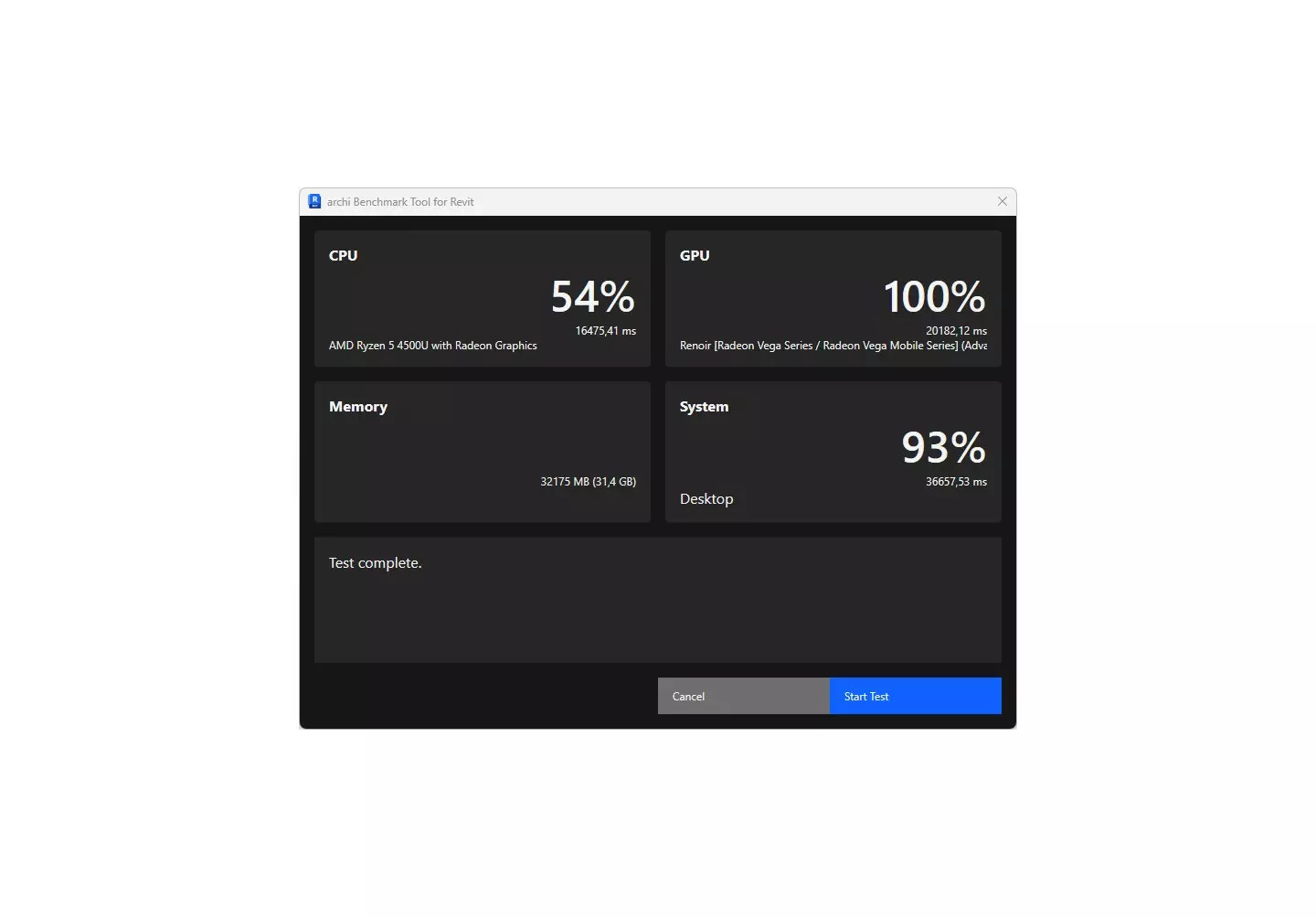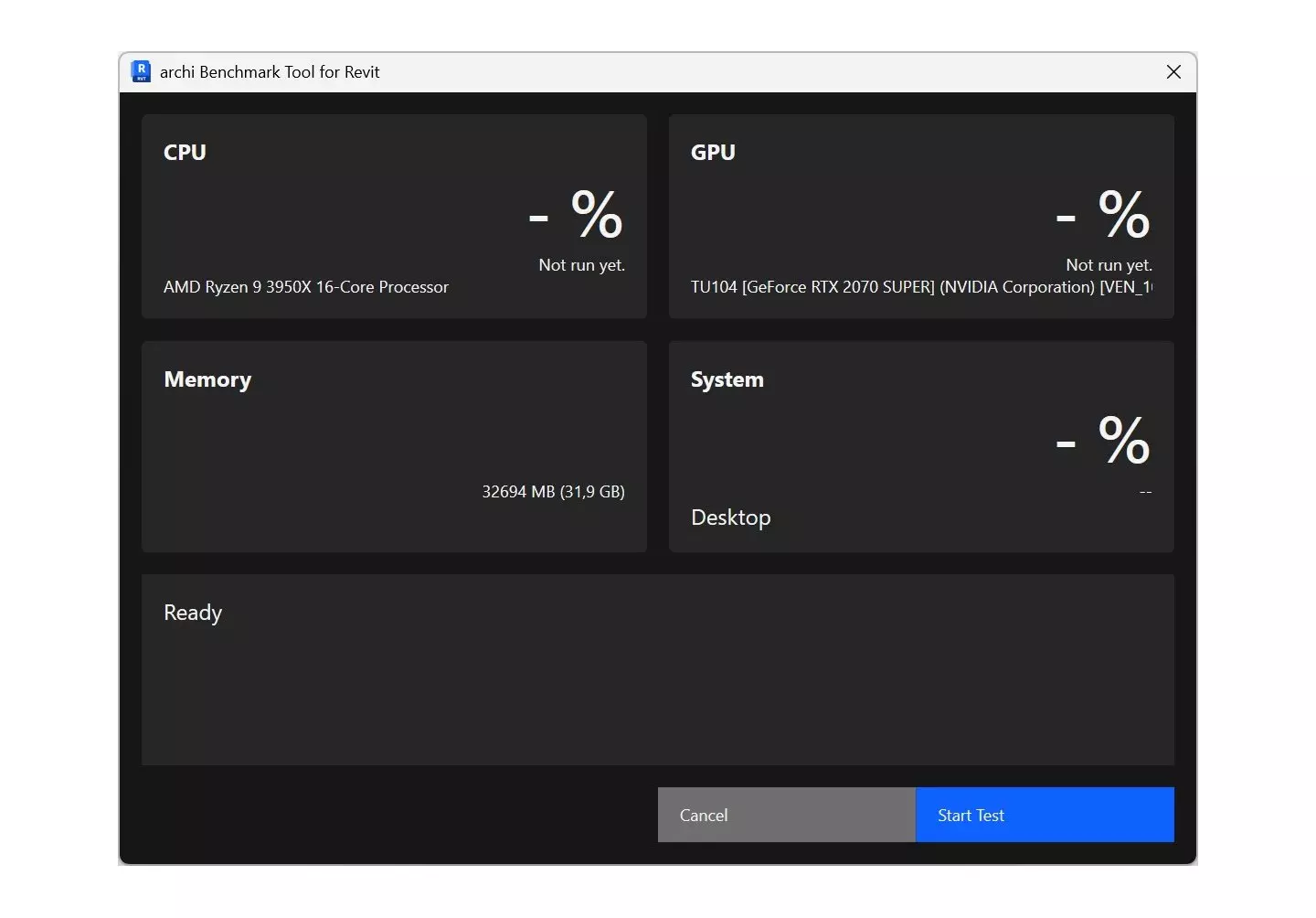Trusted by AEC Teams Worldwide
Introduction
Why benchmark?
Even the fastest PCs can choke on large BIMs, high-res renders, or live collaboration sessions. A sub-50% score means you’re losing precious time—either tweak your settings or plan an upgrade before deadlines slip.
Performance Rankings
Desktop Benchmarks
The AMD Ryzen 7 7700X 8-Core Processor and Intel(R) HD Graphics Family currently lead our desktop charts. View the full, real-user scores to see which hardware delivers the fastest modeling and smoothest visuals.
Best Desktop GPU for Revit
Laptop Benchmarks
For on-the-go work, the Intel(R) Core(TM) Ultra 9 275HX and NVIDIA GeForce RTX 5070 Ti Laptop GPU are the top performers. Compare data-driven rankings from our user community to balance power and portability.
Best Laptop GPU for Revit
Detect Bottlenecks
Find out if its your CPU or GPU that is slowing down your Revit workflow.
Compare Gloabally
See how your workstation stacks up against thousands of Revit users worldwide—in just 60 seconds.
Plan Upgrades
Get tailored recommendations on tuning settings, or upgrading hardware to boost your performance.
Related Articles

Laptop workstations promise desktop-like power in a portable package – a dream for architects on the move. But is trading the desk for mobility a smart choice in daily BIM work?

One big hardware question in the AEC industry is whether to use a powerful desktop workstation or invest in a high-end laptop (mobile workstation) for Revit.

Discover how a hidden Windows CPU power-plan tweak could shave up to 30% off your Revit model regeneration times—no new hardware required.
Learn & Support
Learn
Get the most out of your Hardware Benchmark application. Choose topics, find answers, get step-by-step instructions, and develop your skills.
Join the Conversation
Got questions about your results? Head over to our forum to swap hardware tips, share real-world benchmarks, and learn from fellow Revit pros.
Install the plugin
Download and install the plugin.
Test
Open any Revit model, and run the free plugin on the archi toolbar. It only takes 1 minute to complete the test.
Improve
Raise your score by tune in your CPU and GPU settings, or upgrading your hardware.
Performance Rankings
Desktop Benchmarks
The AMD Ryzen 7 7700X 8-Core Processor and Intel(R) HD Graphics Family currently lead our desktop charts. View the full, real-user scores to see which hardware delivers the fastest modeling and smoothest visuals.
Best Desktop GPU for Revit
Laptop Benchmarks
For on-the-go work, the Intel(R) Core(TM) Ultra 9 275HX and NVIDIA GeForce RTX 5070 Ti Laptop GPU are the top performers. Compare data-driven rankings from our user community to balance power and portability.
Best Laptop GPU for Revit