Last updated on Sep 15, 2022.
Welcome to the SOSI Regulering User Guide! Choose a topic below, get step-by-step instructions, and develop your skills.
Installation/Uninstallation
Install instructions
- Run the supplied installer
- Introduce the serial number in case you have a license
- Confirm the installation settings
- The plugin is now available to run inside Revit.
Uninstall instructions:
- Close all Revit sessions.
- Run the uninstaller from the installation directory or from the shortcut in the windows program menu.
- Confirm the uninstallation
- The program is then uninstalled.
General Usage Instructions
SOSI Regulering allows to import zone plans from supported SOSI files into Revit documents.
Loading a SOSI file
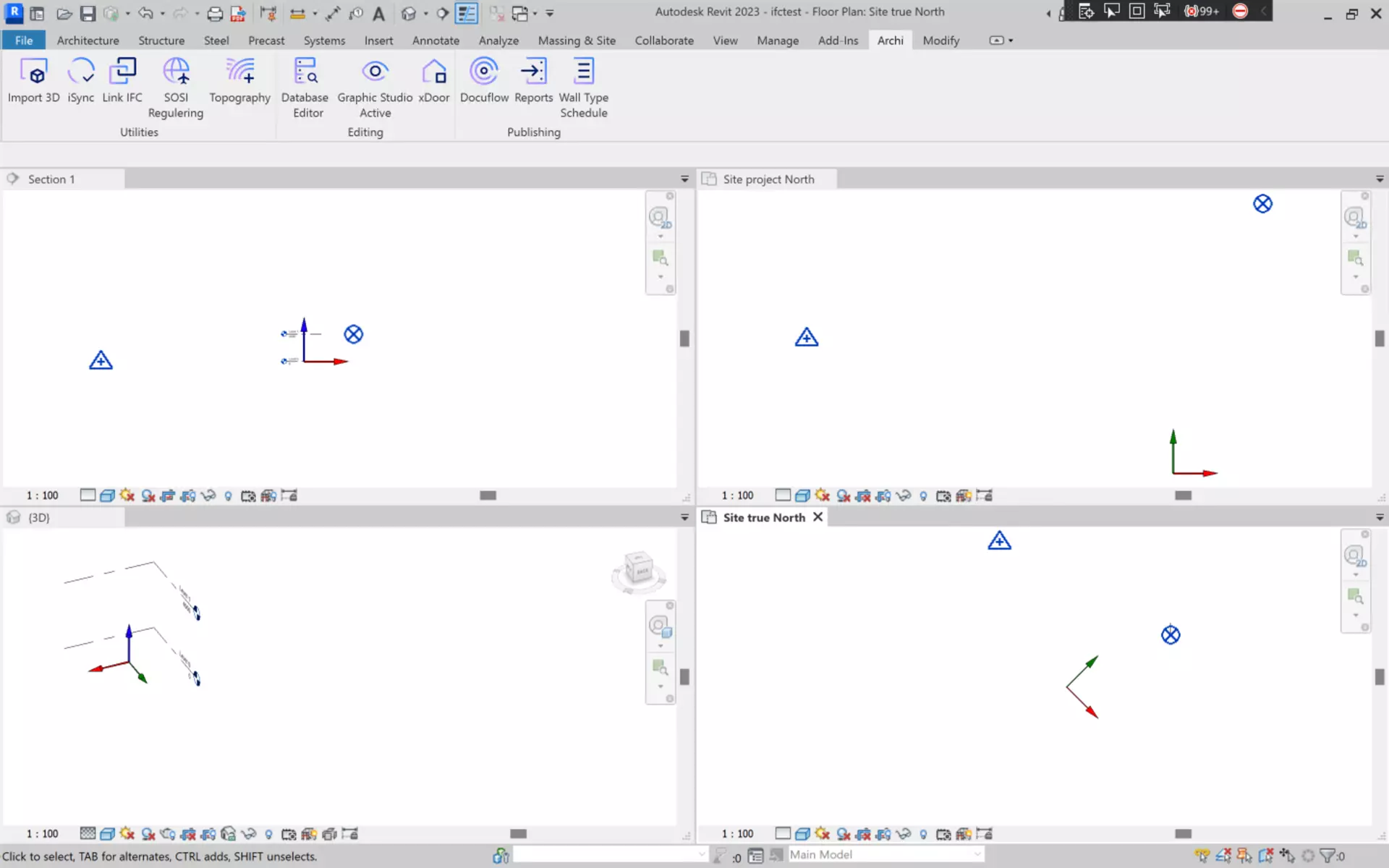
To load a Reguleringsplan in SOSI format follow the steps:
- Click on the Åpne Fil Button.
- Select a SOSI file (.sos) that includes a Reguleringsplan.
- Click on the Open button.
After the file is loaded the map automatically shows the area where the plan is located. The detailed information of the SOSI file is displayed in the the SOSI info tab.
Supported Filetypes
At the time this manual was written the following filetypes are supported:
- SOSI version 4.5
Positionining
For exact position of the Reguleringplan to match your project nullpunkt it is necessary to know the coordinate system, the Revit ocation of the nullpunkt and the corresponding coordinates of the nullpunkt.
Nullpunkt
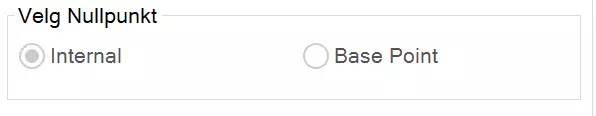
By default the nullpunkt is in the Revit Internal point. If the project has a Base Point that is not coincident with the Revit internal point, it is possible to select the base point as a nullpunkt. Contact your BIM manager if you do not know what point to choose.
Coordinate System
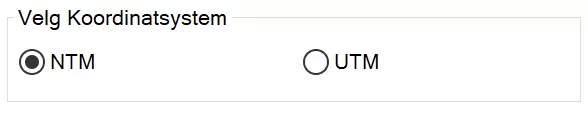
The program allows to directly import UTM coordinates or transform them into NTM coordinates in according to your project setup. The NTM coordinates are the Norwegian coordinate system used by the largest contractors and used in large projects. If you are unsure what system to choose contact your BIM Manager.
Coordinates
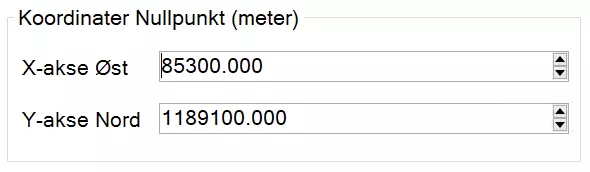
In the nullpunkt coordinates controls one must introduce the coordinates of the nullpunkt of your project in meter.
Reguleringsplan Layers
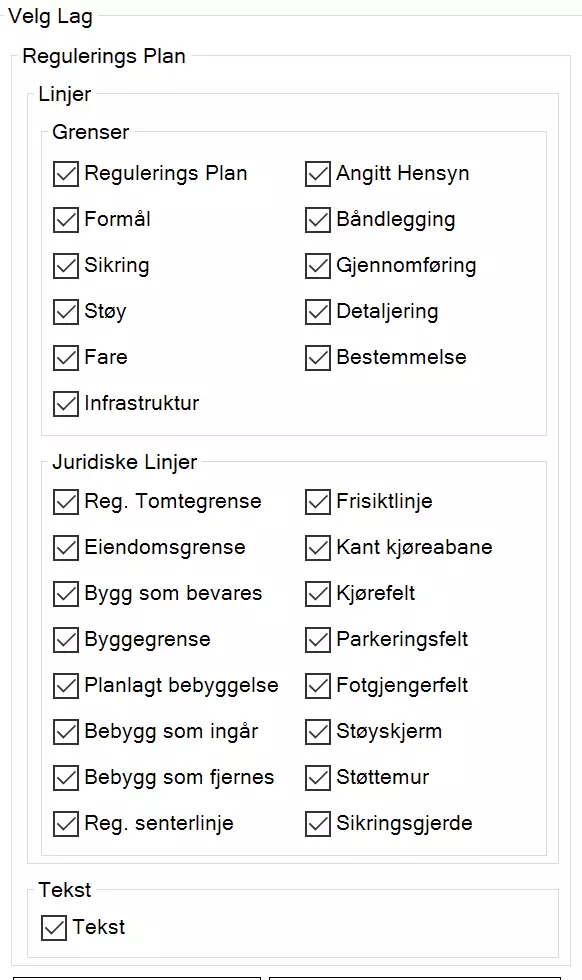
The SOSI file is structures into layers of information grouped into boundaries and juridical lines. Select or filter off the layers to be imported into Revit.
Planview to import
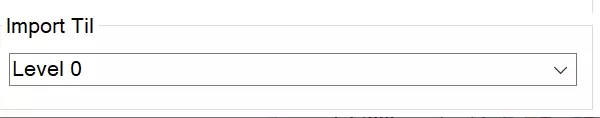
The last configuration step is to select the planview to import the Reguleringsplan.
Generate the Reguleringsplan in Revit
After all the above items are configured, it is only necessary to click on the Import button on the bottom right side of the dialog.
