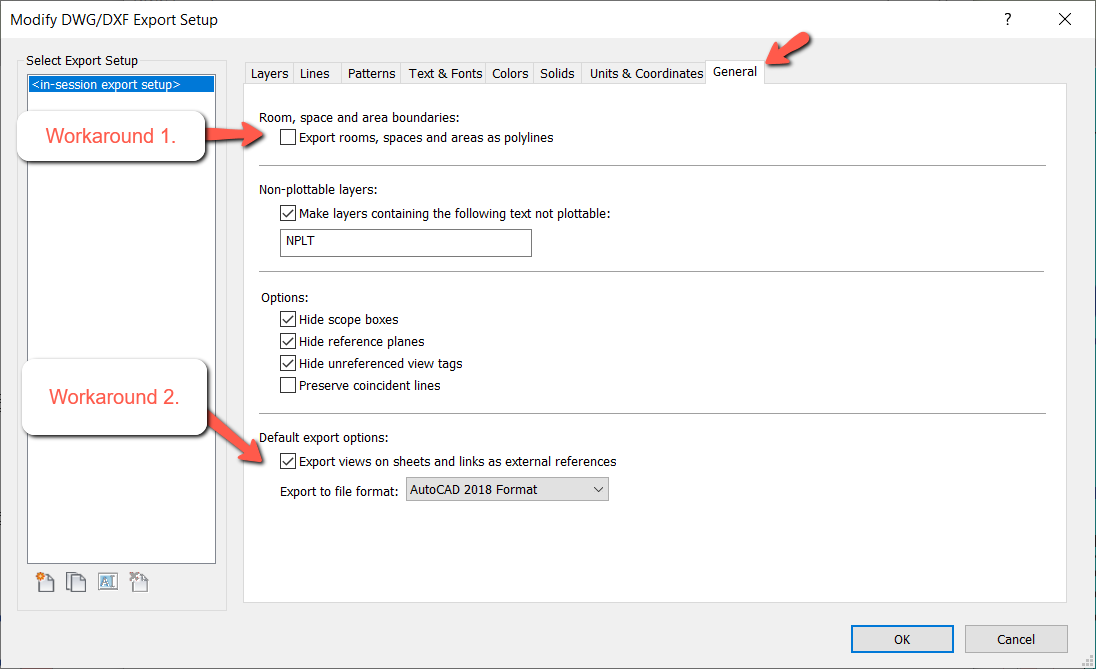Docuflow forum
 Luis Santos
Luis Santos
22 Jun 2022 (4 years ago)
Yes.
1 - Open the Modify DWG/DXF Export setup in the File Menu.
2 - Switch to the General tab and untick the checkbox indicated under as workaround 2.
3 - Give this setup a name: for instance DWG_Sheet.
4 - Then select that Revit DWG export settings by its name in the Docuflow DWG export tab. And voila. Now the DWG have all references merged into a single file.
Answer
0 views
 Armando Birlain Lopez
Armando Birlain Lopez
22 Jun 2022 (4 years ago)
Hi, is there a way to set up Docuflow to export sheets in DWG in a single file, rather than with referencing views as separate files?
Answer
0 views