Docuflow forum
 Andrei Varvara
Andrei Varvara
27 Feb 2021 (5 years ago)
Thanks a lot !
 Support
Support
26 Feb 2021 (5 years ago)
These forms are required by Docuflow, and their names start with the letter "z", so they come in the end of the list, and do not interfere with the other printer form sizes. They are assigned to all virtual printers.
If you do not wish any longer to use Docuflow, you can remove them safely like this
- Open the "Control Panel" from the Windows 10 "Start -> Windows System" menu. Click "View devices and printers" under "Hardware and Sound" from the Control Panel. Select the printer named "Bullzip PDF Printer" and then click on the menu option "Print Server Properties"
- 2. In the "Print Server Properties" window, select the form and press "delete".
 Andrei Varvara
Andrei Varvara
26 Feb 2021 (5 years ago)
These formats are everywhere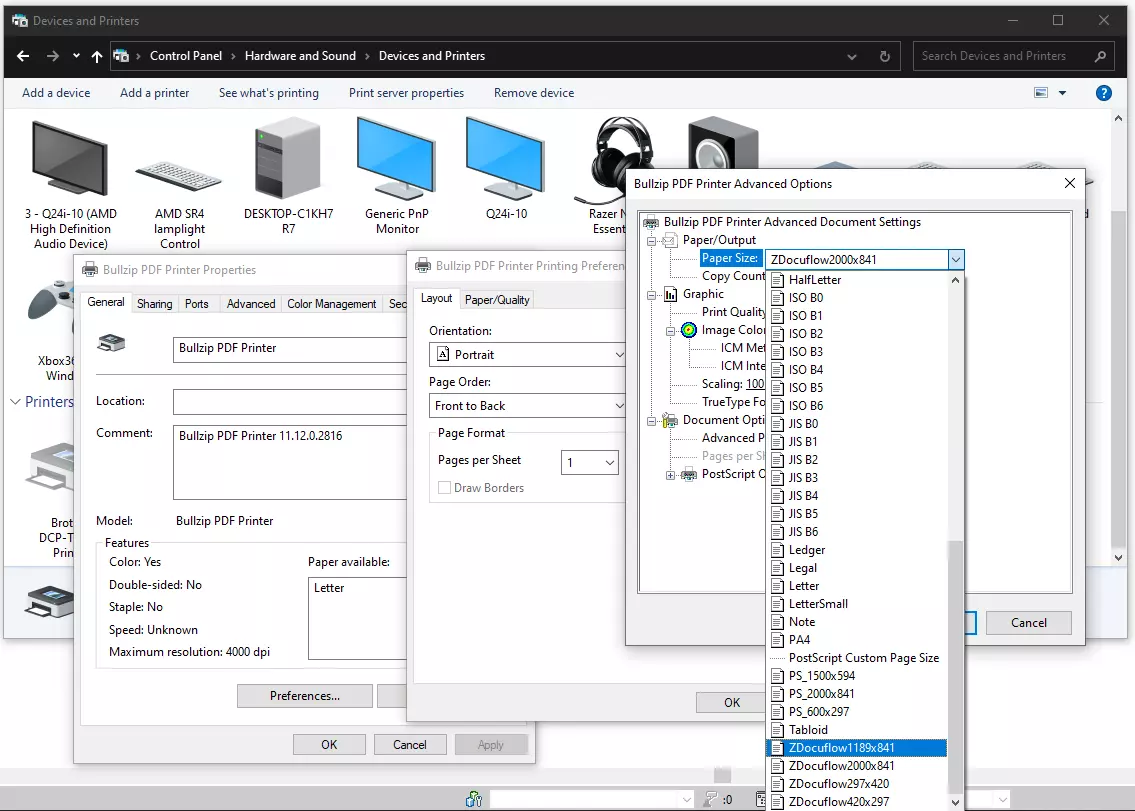
 Andrei Varvara
Andrei Varvara
26 Feb 2021 (5 years ago)
Hi ! I just want to be able to delete all ZDocuflow paper sizes from the printer combobox of Revit.....I tried everything ...uninstall docuflow, uninstall revit, uninstall PDF24, uninstall Bullzip PDF printer...but after reinstalling Revit the ZDocuflow paper sizes format are still there....and I don't understand why? Is there a method to remove that files manually? please give me an answer. Ty
