Docuflow forum
 Luis Santos
Luis Santos
14 Apr 2021 (5 years ago)
The checkboxes to export metadata in Docuflow are in the PDF tab, as you show in your screenshot.
The resulted metadata is visible in Acrobat, inside the file properties. As we show in the screenshot we uploaded earlier.
What do you intend to use the metadata for? Is this for importing to a document control program?
 Zoran Nikolic
Zoran Nikolic
14 Apr 2021 (5 years ago)
Hi Luis
I was unable to access Revit to check out right now. Are you talking about the far-right Advanced tab (next to Paper Printers tab on my last screen cap) or...?
Would appreciate if you are able to respond today.
Thanks
zoran
 Luis Santos
Luis Santos
14 Apr 2021 (5 years ago)
The metadata is visible in the Properties - Additional Metadata - Advanced. Please see the screenshot under.
How would you use the Subject and Keywords metadata? What data would be mapped there?
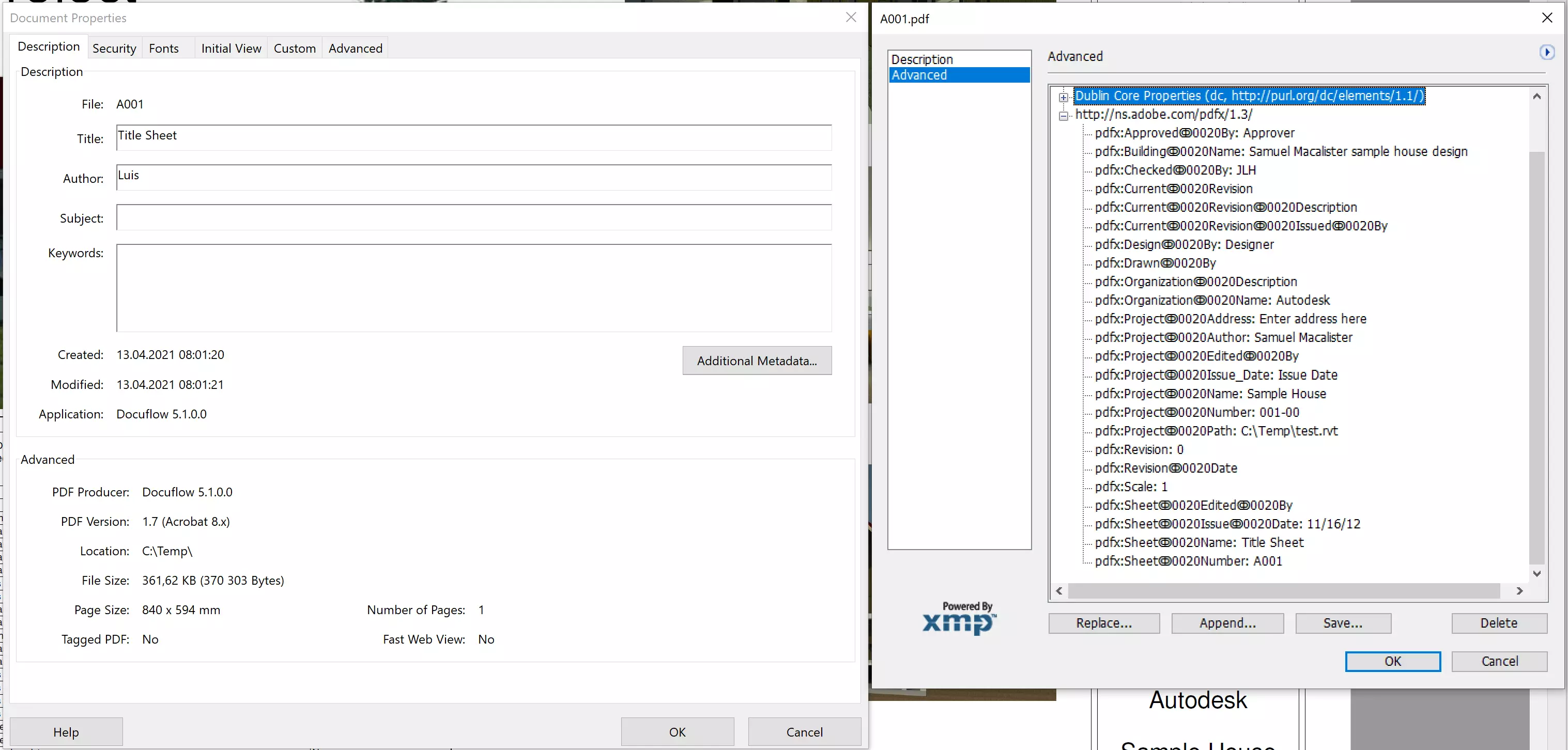
 Zoran Nikolic
Zoran Nikolic
13 Apr 2021 (5 years ago)
One more screencap below, if I may as it makes the only two properties showing even more confusing.
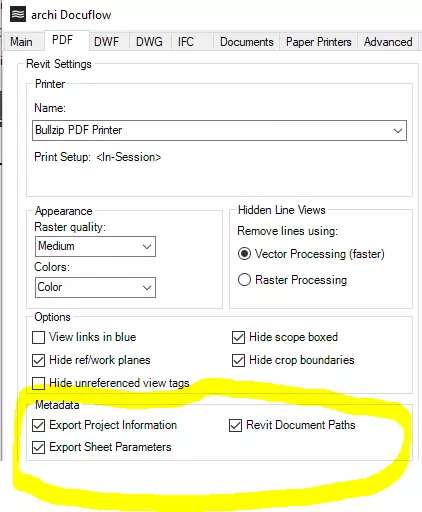
I trusted the metadata in PDF export settings should be relevant for including it with PDF. I looked carefully into generated PDF and havn't seen any of selected metadata included.
Cheers
Z
 Zoran Nikolic
Zoran Nikolic
13 Apr 2021 (5 years ago)
Yes - was not uploaded. I had to leave office and needed a few more minutes yesterday. I was hoping the story would be sufficient regardless, but here it is now.
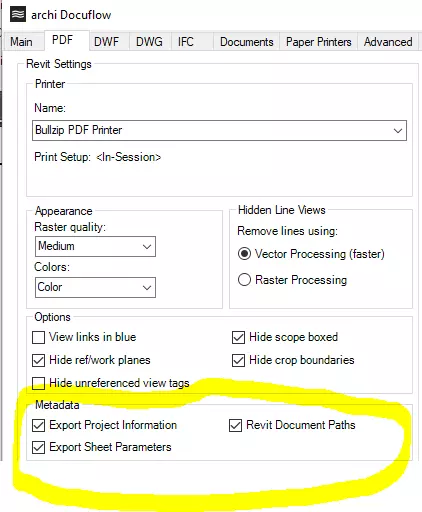
 Luis Santos
Luis Santos
12 Apr 2021 (5 years ago)
Perhaps the screen capture was not uploaded?
 Zoran Nikolic
Zoran Nikolic
12 Apr 2021 (5 years ago)
I am using trial. Need to have more metadats (PDF file properties) than I saw in first results.
I have attached a screen cap showing Title and Author existing, but subject and Keywords are blank. Can you suggest a workflow to have Subject and Keyywords populated as well?
Thanks
Zoran
