Docuflow forum
 Vladimir Vancik
Vladimir Vancik
03 Jun 2021 (5 years ago)
It works, thank you so much.
 Luis Santos
Luis Santos
02 Jun 2021 (5 years ago)
Please download the version 5.6.
In the option arguments use !folder as a parameter to point to the publishing folder.
Please let us know if that is working for you.
 Vladimir Vancik
Vladimir Vancik
02 Jun 2021 (5 years ago)
Please please please, implement the location variable. It would be so much easier if regular users didn't even have to know about the Advanced tab, let alone the Automation field. You've been doing a lot of updates lately, every one of them has had me holding my breath and then exhaling in disappointment :)
 Vladimir Vancik
Vladimir Vancik
09 Mar 2021 (5 years ago)
Yes, I understand how it works now. I have to handle the publish location explicitly. It's pretty inconvenient, because it means that every time I change the publish location, I have to mirror the change manually via copy/paste in the Optional Arguments field in automation settings. If I forget, then I'll run the script in an old directory. I also have to explain this to coworkers. So please consider adding the feature, it would be a clear benefit.
 Luis Santos
Luis Santos
08 Mar 2021 (5 years ago)
We do not have the publishing location as a variable (yet), but we will consider that feature for a next revision.
You can run for instance a batch file as command, for instance c:\temp\test.bat. Inside that batch file you can cd to the folder you need and do whathever you require.
 Vladimir Vancik
Vladimir Vancik
08 Mar 2021 (5 years ago)
Thanks for the answer. However, I need to run a powershell script and it gets executed in the Revit installation directory. I need it to run in the publishing directory instead.
Here are my main settings:
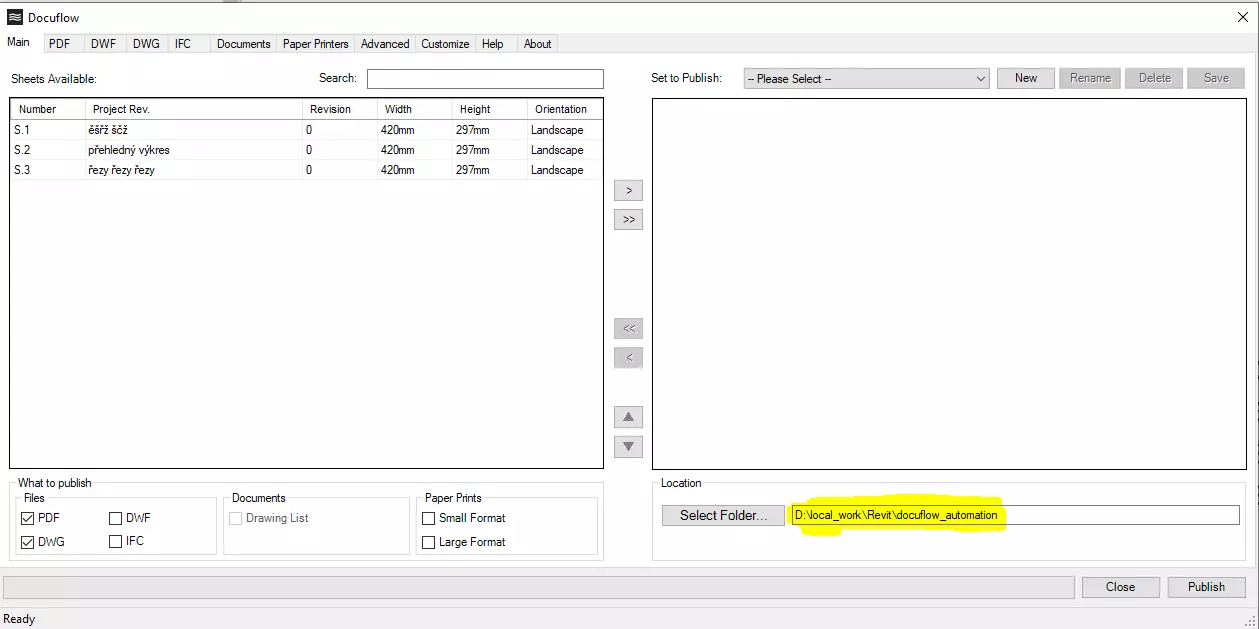
Here are my advanced settings:
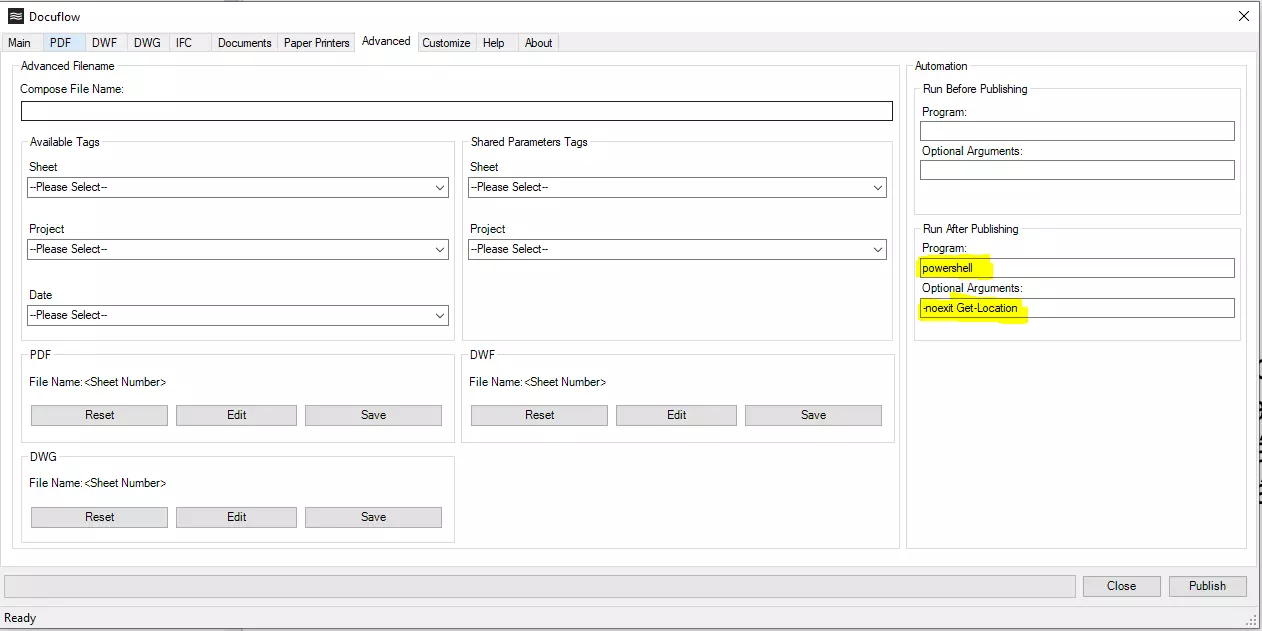
And here is what happens after publishing:

To summarize, powershell got executed from the Revit installation directory instead of the publishing location set in main settings.
- Ideally, I need powershell to be called from the publishing location.
- Alternatively, I could send the publishing location as a parameter, but that would require Docuflow to handle using a variable in the Optional Arguments field in automation settings. Is that possible? If it is, what's the syntax?
 Luis Santos
Luis Santos
05 Mar 2021 (5 years ago)
You can run a command before or after the print job is completed. It runs once.
If you can run your script from the command line, you should be also able to run the same command line in the Docuflow automation.
 Vladimir Vancik
Vladimir Vancik
05 Mar 2021 (5 years ago)
Is there some documentation on the automation functionality? The User Guide has nothing on the subject as far as I have observed. I'd prefer not having to discover the rules by trial and error.
I need to run a script after Publishing that strips accents from all the file names and replaces all spaces with underscore characters. And I need this to be my default setting, so it has to take into account the general target directory of the Publish job.
