Free Partition Library for Revit

Greetings to our Archi community!
This week, we're introducing an offer you won't want to miss - a free partition library curated by Archi, tailored for the discerning professionals like you. Developed with love and expertise, our library is a real-world reflection of the partition product lines popular in Norway. The library includes 52 single walls, 36 double walls and 36 shaft wall types answering the most demanings combinations of sound, fire insulation and wall height requirements.
For some, a partition library might also be referred to as a wall assembly library, wall type database, or even partition dataset. Regardless of the terminology, the concept remains the same, and it's about enhancing your Revit experience.
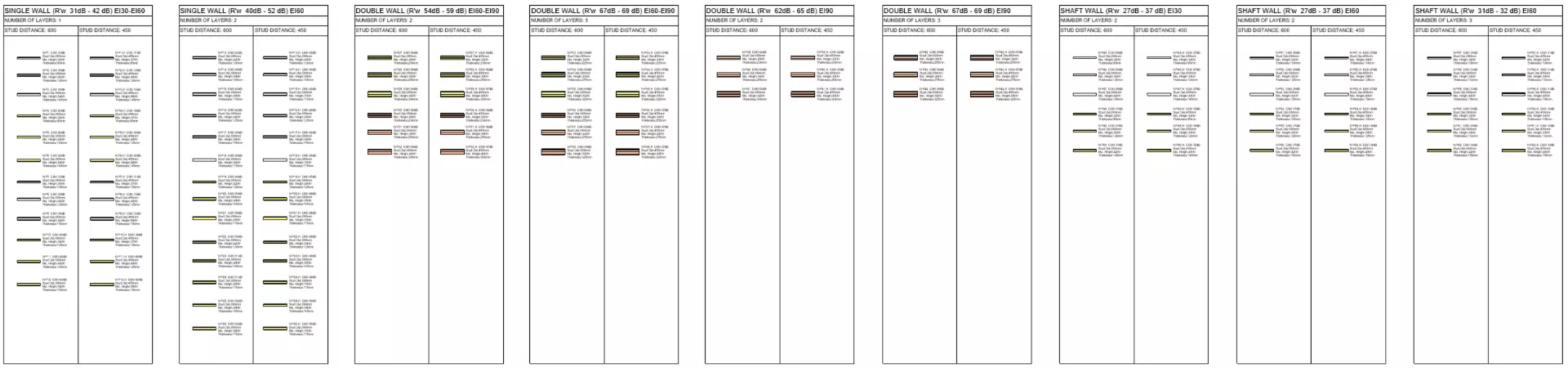
Chapter 1: What's the Advantage of Having a Partition Library for Revit?
A partition library in Revit can be a game-changer, especially for BIM managers and architects. Here are ten reasons why:
1. Efficiency: Speed up the design process by having ready-to-use wall types at your fingertips.
2. Consistency: Ensure that all projects maintain a uniform quality and standard.
3. Accuracy: With real-world assemblies, make errors a thing of the past.
4. Knowledge Sharing: Libraries act as a reservoir of best practices, ensuring even newcomers produce top-notch work.
5. Performance Data on Tap: Get instant access to acoustic, fire, and thermal performance data.
6. Cost Savings: Spend less time creating and more time designing, leading to cost reductions.
7. Customization: Libraries serve as a starting point. BIM managers can customize them to better fit company standards.
8. Interdisciplinary Coordination: Architects can seamlessly collaborate with MEP and structural engineers due to standardized wall assemblies.
9. Up-to-date Solutions: Stay ahead of industry trends and regulations with continuously updated libraries.
10. Peace of Mind: With a library, BIM managers can ensure that architects are always using compliant and tested wall assemblies.
Chapter 2: What are the Features of the Archi Partition Library?
Dive into the exclusive features of Archi's Partition Library:
- Diverse Offerings: From single to double to partition walls, we have it all.
- Meet Compliance with Ease: Our assemblies are crafted to meet fire, sound, and height requirements effortlessly.
- Organized Perfection: Locate what you need in a jiffy with walls organized by their unique functions and preset type marks. Remember, it’s a foundational template - modify as needed.
- Exquisite Detailing: Every layer of our walls has been meticulously crafted. From boards, studs to gaps, every aspect is covered.
- Wall Type Schedule Integration: Create exhaustive wall project documentation by extracting details directly using the "Wall Type Schedule" plugin.
- Pre-set Parameters: No more manual entries. Parameters like Maximum Height, Sound Class, Fire Class, and Distance Between Stud Centres are pre-filled for your convenience.
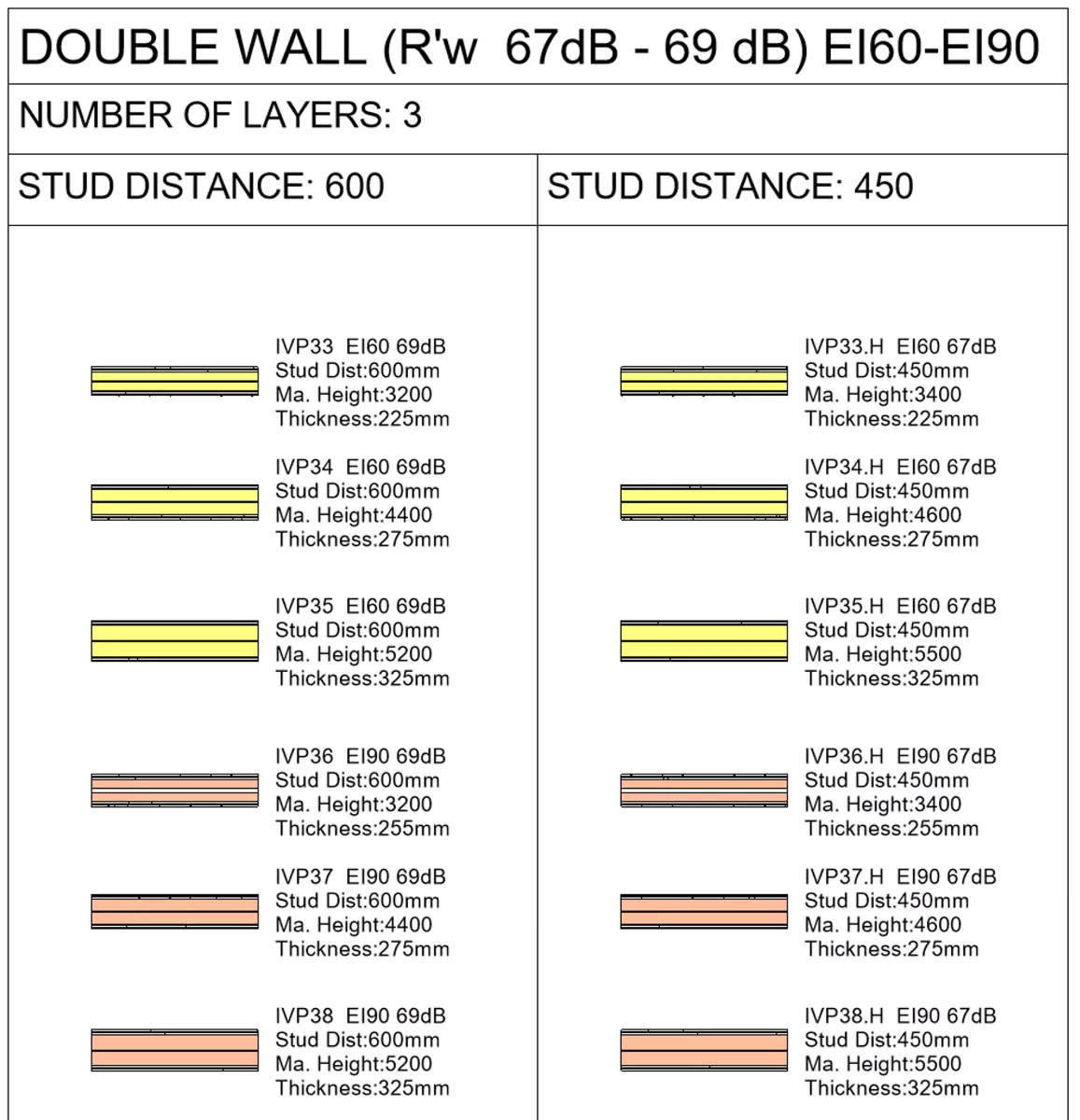
Chapter 3: How to Load the Archi Partition Library in My Revit Project
Start by downloading the library here. Incorporating the Archi Partition Library into your Revit project is straightforward. Here's how:
Method 1: Copy and Paste
1. Open both 'Archi Partition Library.rvt' and your Revit project.
2. In the Archi library, select the desired walls.
3. Use `Ctrl + C` to copy.
4. Switch to your project and press `Ctrl + V` to paste.
Method 2: Transfer Project Standards
1. Open both files.
2. In your project, navigate to the "Manage" tab.
3. Click "Transfer Project Standards".
4. In the dialog box, select 'Archi Partition Library.rvt' from the list.
5. Check "Wall Types" and confirm the transfer.
Final Thoughts
A big thanks to all our readers for joining us on this enriching journey. Archi remains dedicated to elevating your architectural endeavors. With the Archi Partition Library at your disposal, creating wall type schedules becomes a breeze, especially when paired with our specialized Revit plugin. For those yet to experience this integration, we offer a [7-day free trial of our Revit plugin] for a hands-on feel.
Don't forget to [Download the Revit partition library] and enrich your projects. Stay with us for more insights, tutorials, and freebies.
Happy designing with Archi!


