How to create wall type schedules in Revit

Welcome back to our weekly tutorial series! Today, we're diving into a topic that's essential for all architects, designers, and Revit users: creating wall type schedules like the one shown under. With the "Wall Type Schedule" tool, this process is no longer a daunting task. Let's explore how.
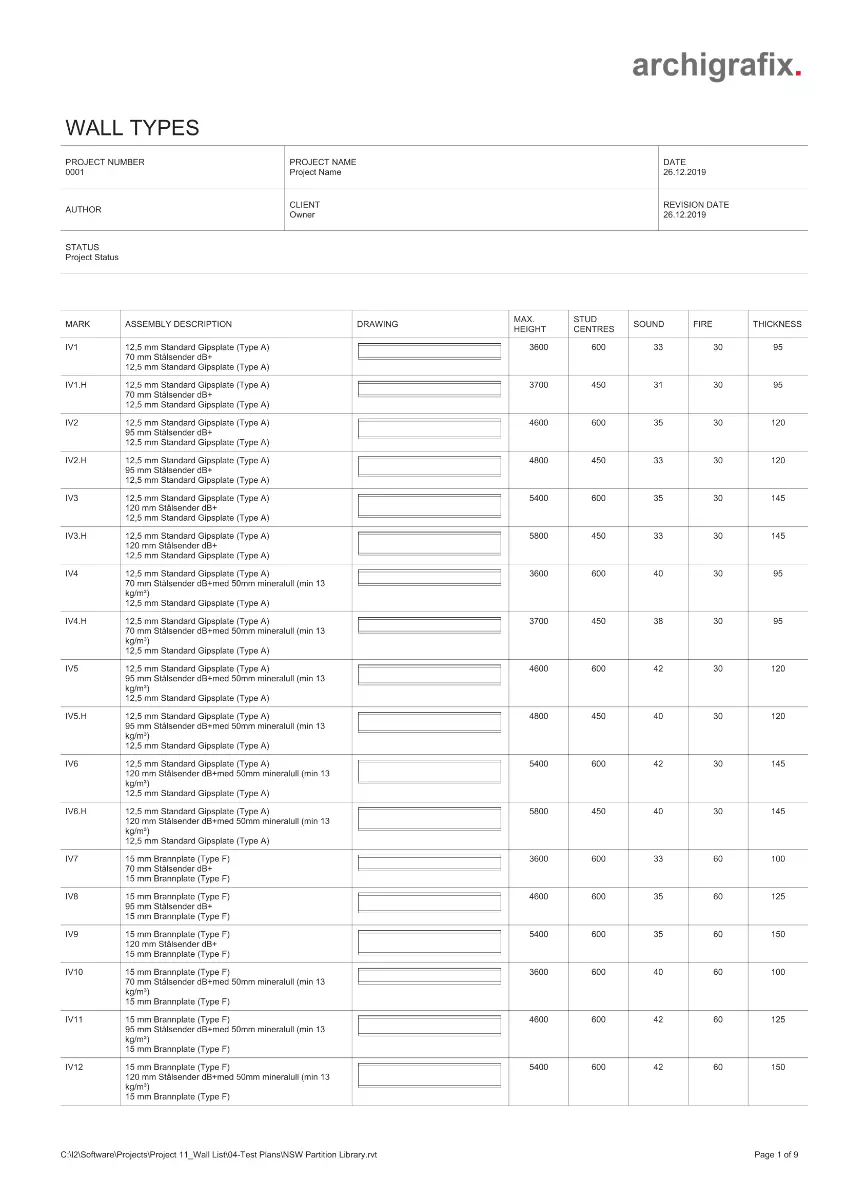
Creating precise and visually appealing wall type schedules is an integral part of modern architectural design. While Autodesk Revit offers many tools to assist in this area, creating wall type schedules manually can be time-consuming and error-prone. But with the Wall Type Schedule application, you can create a professional-looking document in nearly one-click operation, ensuring accuracy, efficiency, and a touch of professionalism with your company's logo on every document. Let's delve into this fascinating world of wall scheduling!
Chapter 1: What's the Difference Between Wall Schedules and Wall Type Schedules?
Understanding the distinction between wall schedules and wall type schedules is vital for modern architectural design and planning. These two scheduling methods, though related, serve different purposes:
1.1 Wall Schedules:
Wall schedules provide detailed insights into every individual wall within a building project:
- Individual Focus: Every wall is listed separately.
- Comprehensive Information: Includes all specific attributes such as lengths, heights, locations, and orientations.
- Complexity: Highly informative but can become overwhelming.
1.2 Wall Type Schedules:
Wall type schedules offer a streamlined approach:
- Grouped by Type: Walls are classified by types, summarizing the common characteristics.
- Assembly Layers and Properties: Includes name, thickness, maximum height, sound class, fire class, and stud centers.
- Simplified Overview: Focused on classifications rather than individual walls.
- Automatic Creation with "Wall Type Schedule": Allows for professional-looking documents in nearly one-click operation.
Why Wall Type Schedules Are Essential in the Building Industry:
Wall type schedules are not merely an organizational tool but a fundamental requirement in the construction industry for several compelling reasons:
- Comprehensive Understanding: Wall type schedules provide a clear, categorized view of the various types of walls in a project, detailing their construction methods, materials, dimensions, and properties such as sound class and fire class. This information helps in understanding the structural, functional, and aesthetic roles of different walls within the building.
- Facilitating Collaboration: They serve as a universal reference for all project stakeholders, including architects, engineers, contractors, and builders. A well-prepared wall type schedule ensures that everyone is on the same page, minimizing misunderstandings and enhancing collaboration.
- Streamlined Construction Preparation: Wall type schedules are instrumental in the preparation and planning phase on the building site. By grouping walls based on shared attributes, they enable efficient material ordering, labor allocation, and construction scheduling. This systematic approach leads to time and cost savings.
- Compliance and Standards: These schedules help ensure that the project complies with local building codes, regulations, and industry standards. By detailing specifications like fire class and sound class, wall type schedules support adherence to legal and safety requirements.
- Error Mitigation: Using a tool like "Wall Type Schedule" to automate the creation of these schedules significantly reduces the risk of human errors. Manual creation can lead to inconsistencies, omissions, or mistakes that may have serious repercussions during construction.
- Professional Documentation: Wall type schedules are essential for creating standardized and professional project documentation. Whether for client presentations, regulatory submissions, or construction guides, they add a level of clarity and professionalism that enhances the project's overall quality.
In summary, wall type schedules are an indispensable asset in the building industry. They not only facilitate design and collaboration but are vital for efficient construction planning, compliance with regulations, error reduction, and the overall success of a building project. Tools like "Wall Type Schedule" make this essential task quicker, more accurate, and more professional, catering to the demanding needs of the modern construction landscape.
Chapter 2: How to Create a Wall Type Schedule in Revit
Creating wall type schedules manually can be slow, but "Wall Type Schedule" makes it simple. Here's the workflow:
2.1 Open Wall Type Schedule: Launch within Revit.
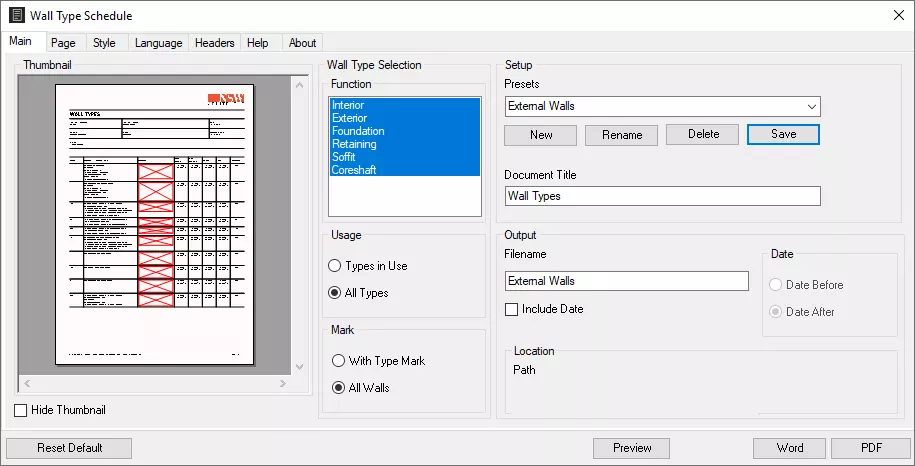
2.2 Select the Wall Functions: Choose relevant functions.
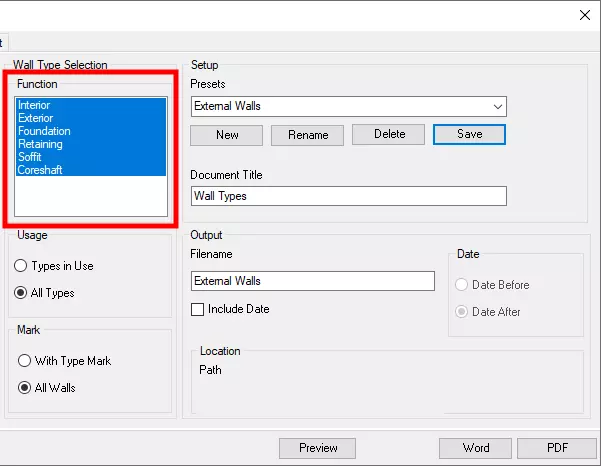
2.3 Filter the Types in Use and with Type Mark: Easily filter to include the types you need.
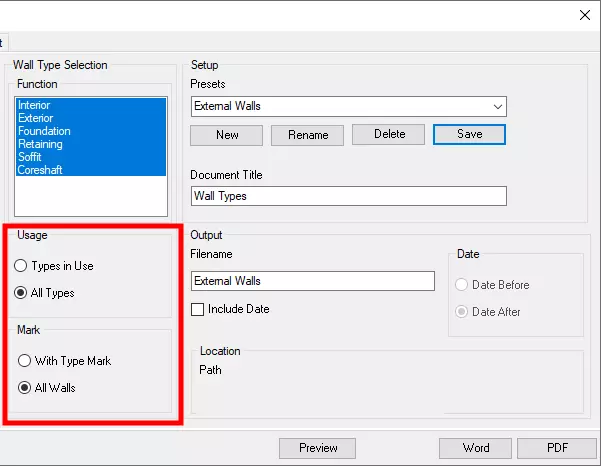
2.4 Select the PDF Filename: Choose where to save the document; it will automatically include your company logo!
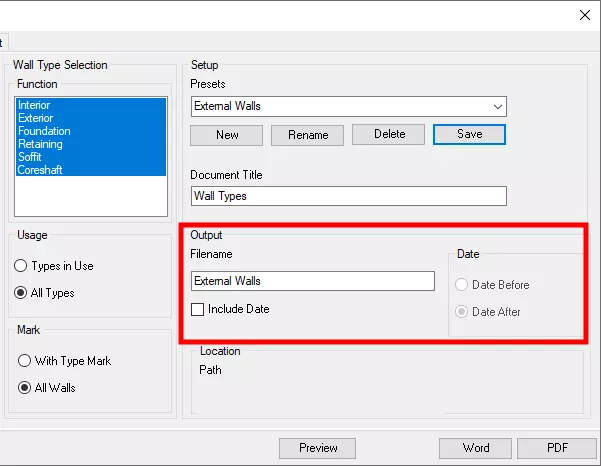
2.5 Press the PDF Button: Click, and your wall type schedule is ready.
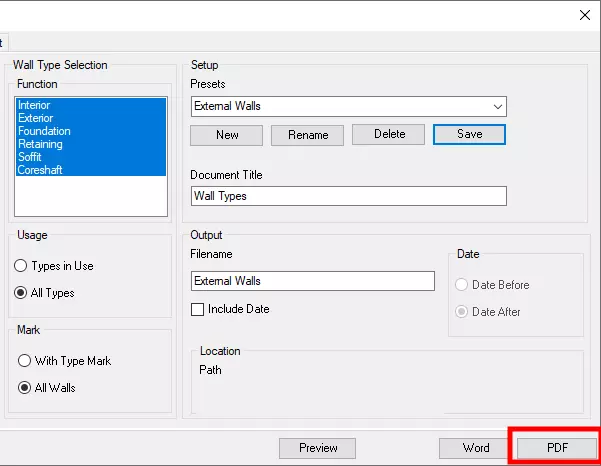
After a few seconds a PDF with the Revit wall types is created:
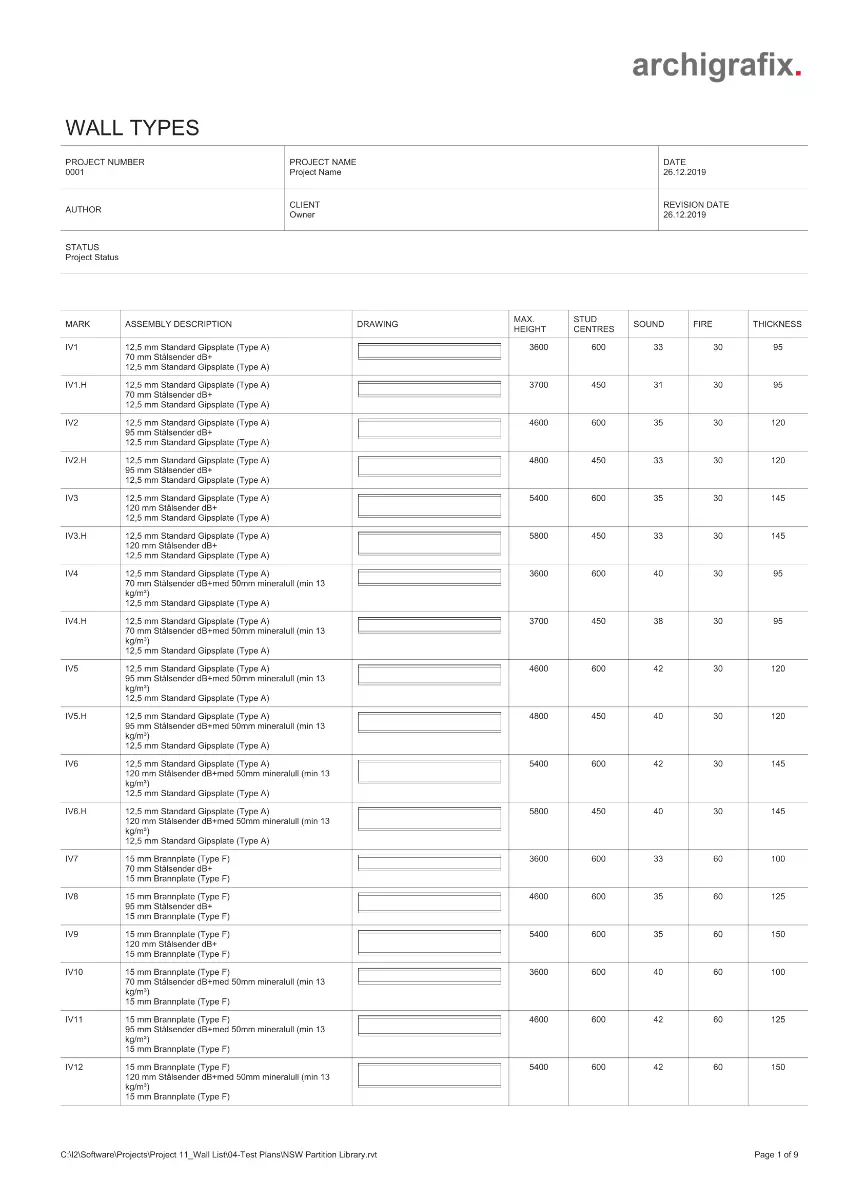
Remember, we'll cover the configuration of headers in a separate tutorial called "How to configure parameters for the wall type schedules."
Final Thoughts
Embracing modern tools like the Wall Type Schedule for Autodesk Revit means stepping into a future where every design and architectural decision is efficient, precise, and hassle-free. It's not merely about constructing walls, it's about crafting them with intelligence, backed by a powerful and streamlined tool. In the vast ocean of architectural design, the Wall Type Schedule stands out as a beacon, guiding professionals to produce impeccable results while simplifying complex tasks. Whether you're a seasoned architect or a budding designer, this tool ensures that your wall type schedules are always on point. If our detailed tutorial has piqued your interest, then here's some exciting news! We invite you to dive deeper into the world of efficient architectural design with a 7-day free trial of the Wall Type Schedule. Experience firsthand the transformation it brings to your projects. Stay connected with us for more enlightening tutorials, tips, and insights on our blog. Here's to building not just walls, but a smarter future in design. Happy designing!


