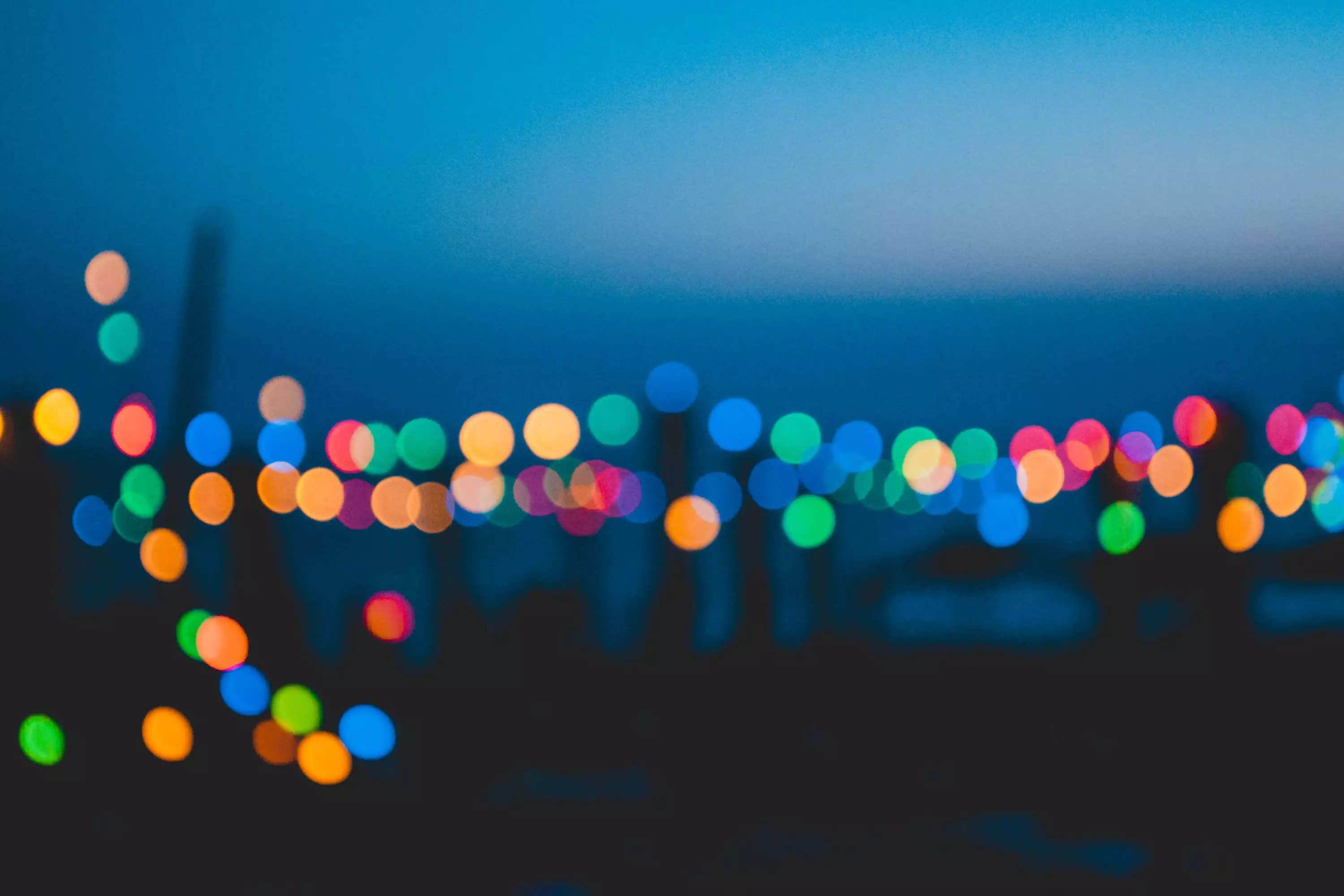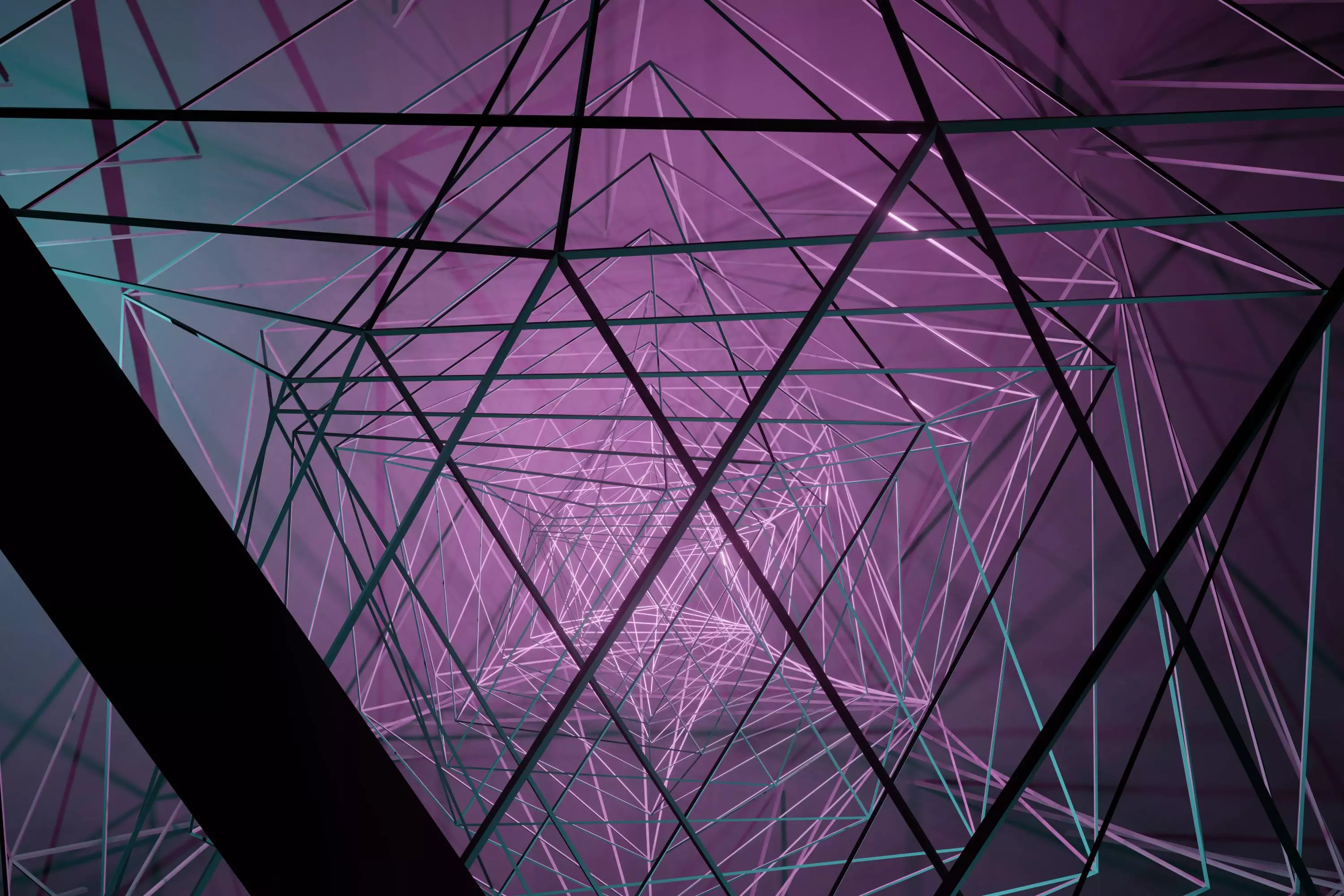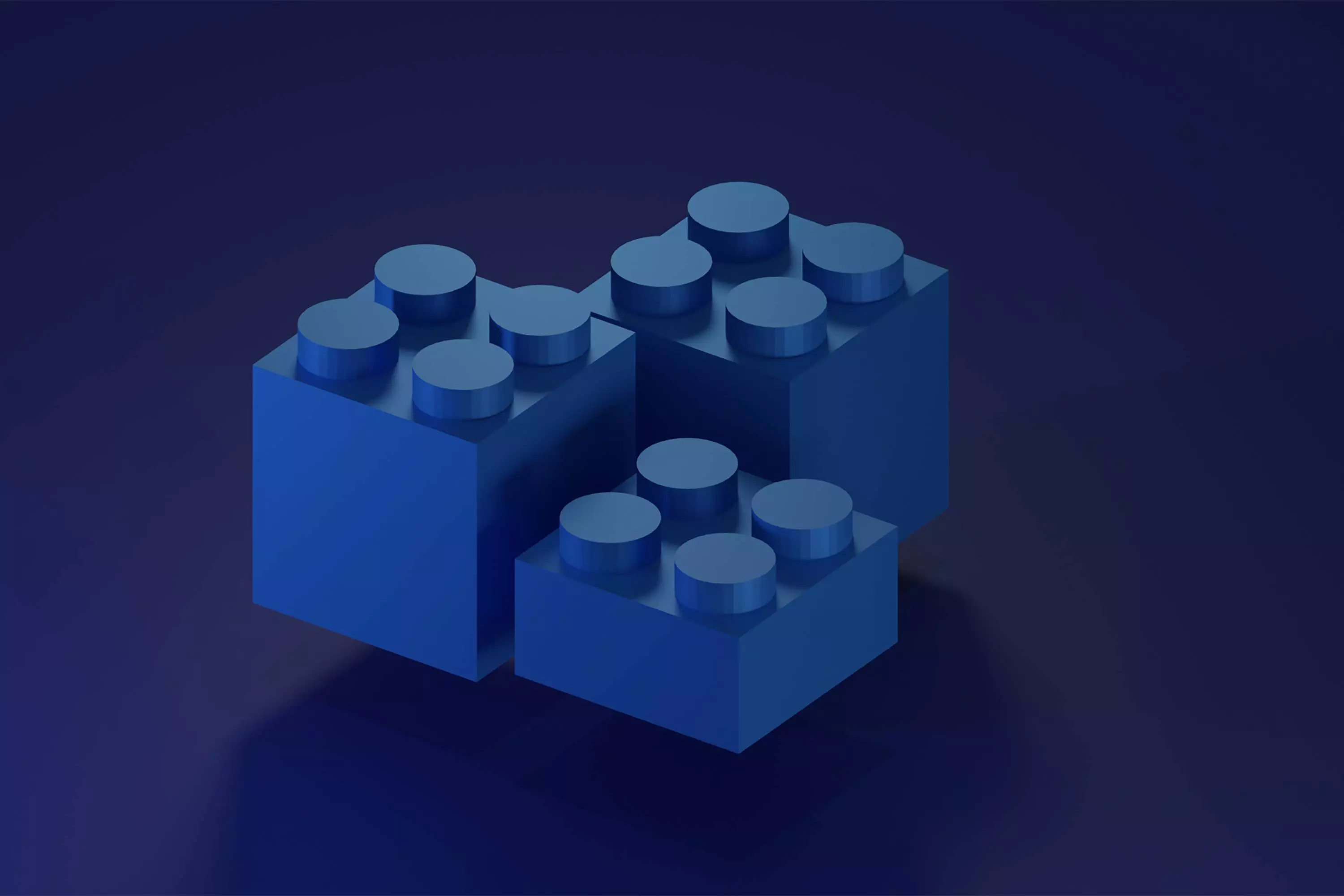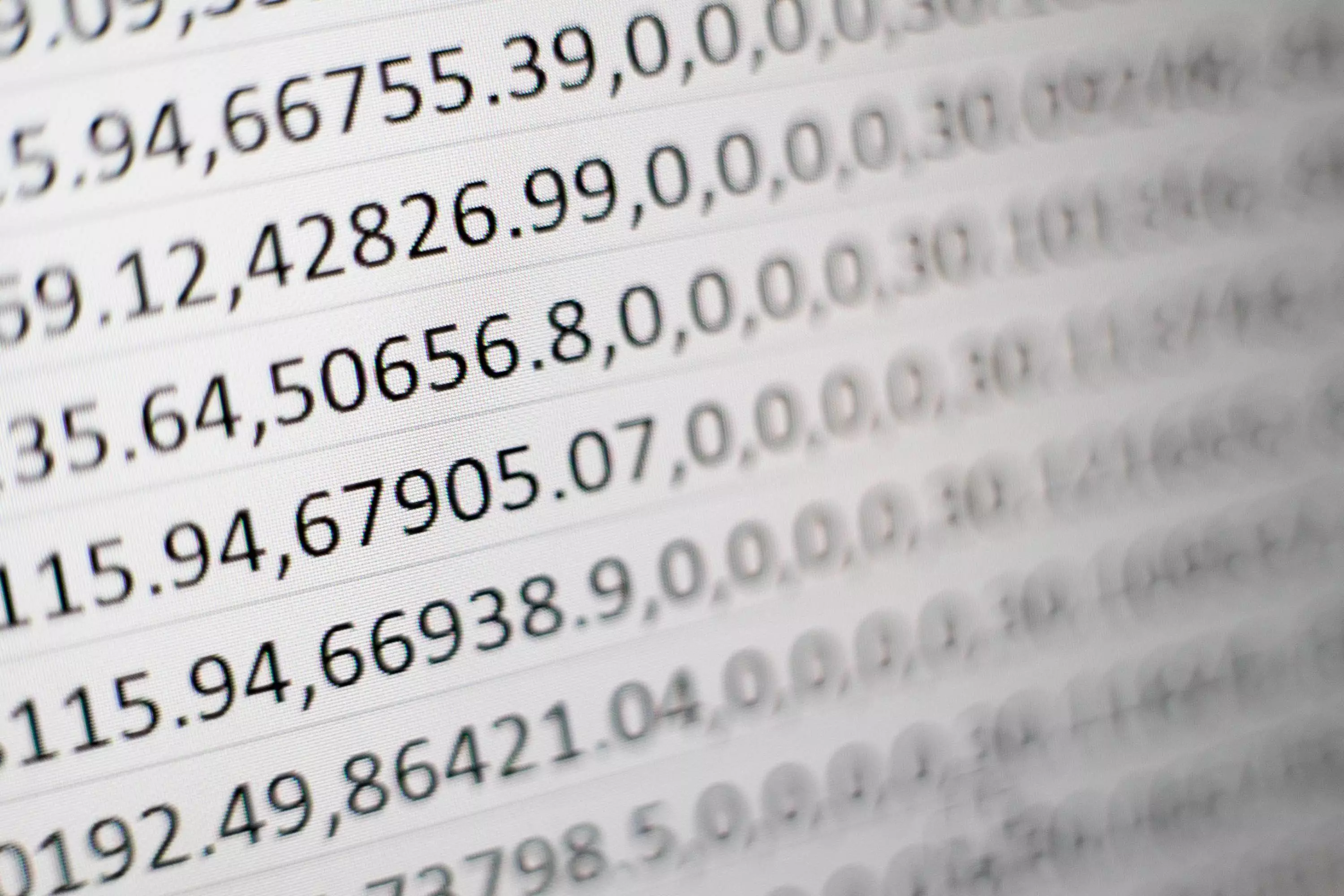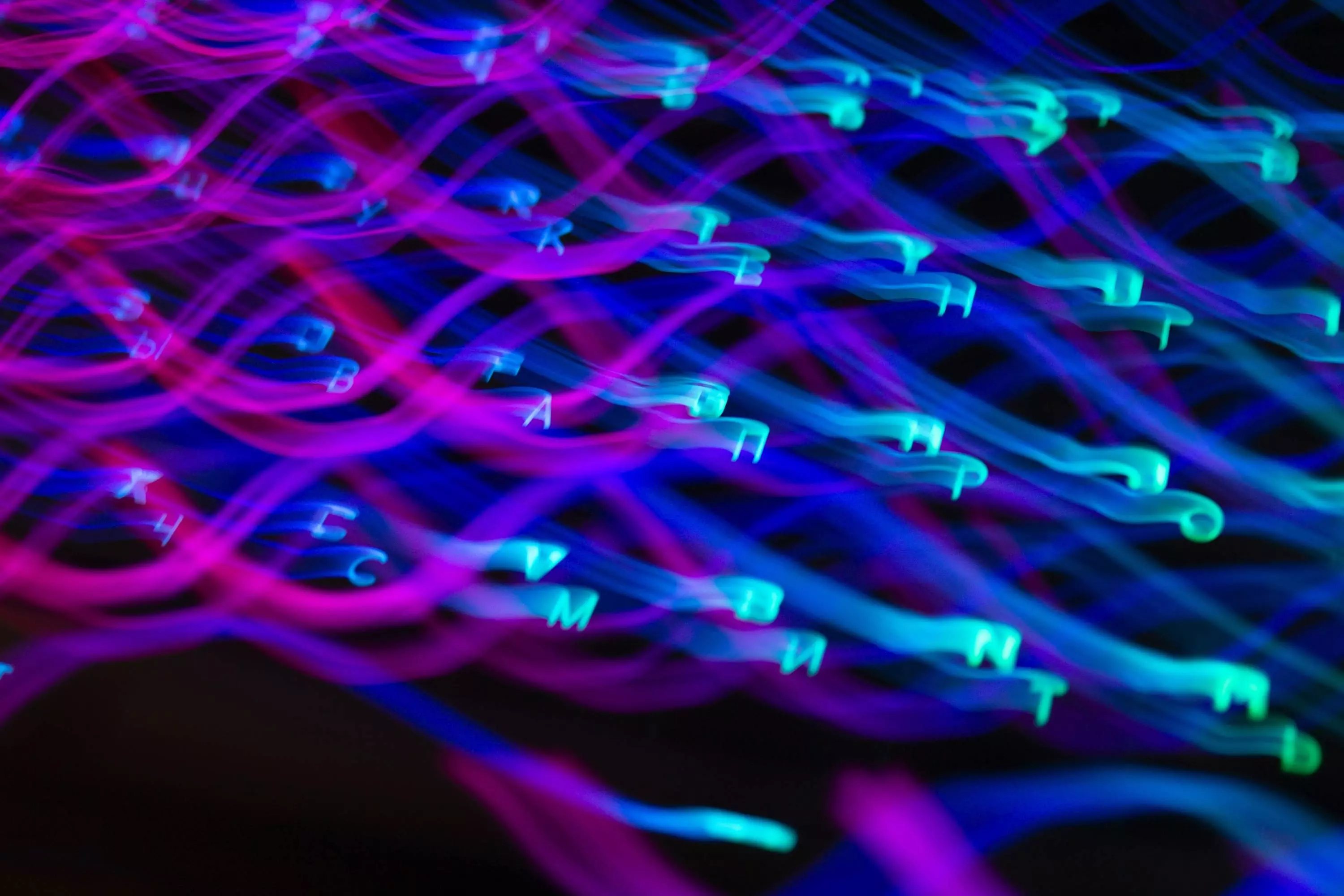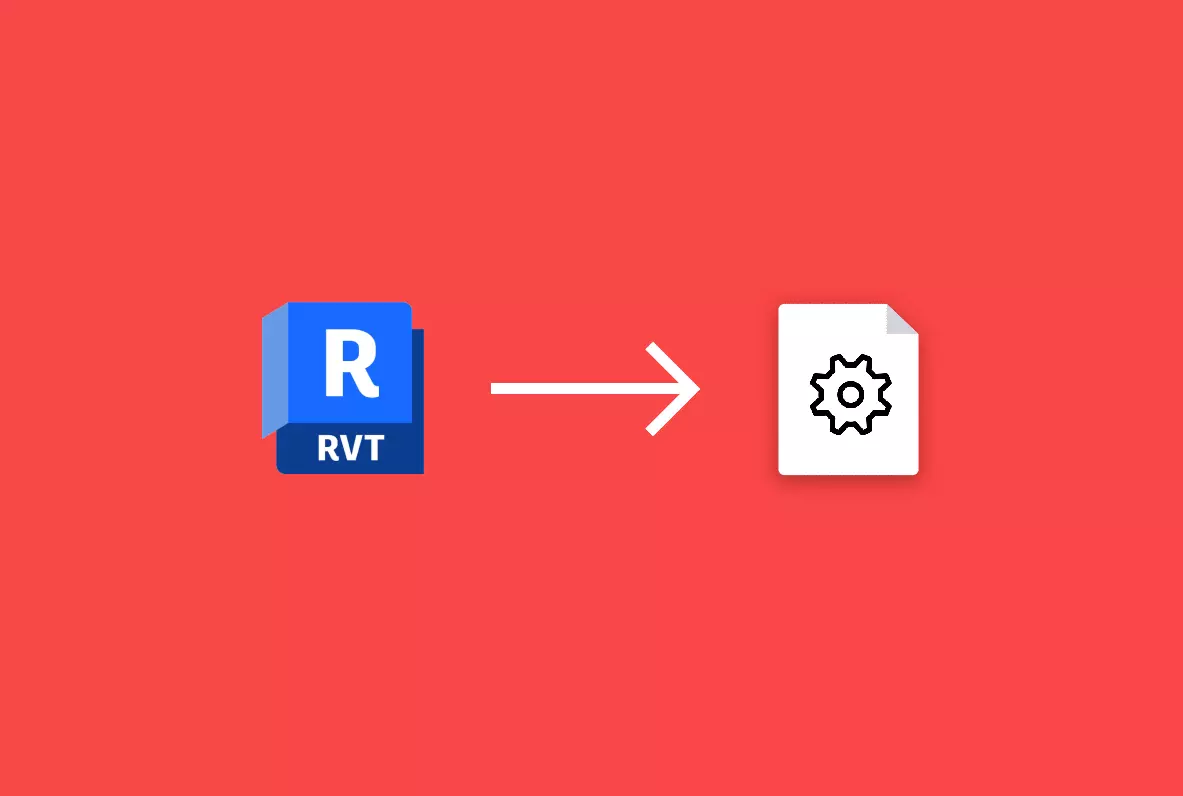With Archi, you're not just choosing a plugin; you're choosing a partner in your architectural journey. Explore our plans and find the perfect fit for your creativity today.
Revit Plugins Blog
-
-
Autodesk has released the much-expected Revit 2025 version with some new features and improvements. This version contains the new Total carbon analysis with Insight, sheet collections feature, substantial Toposolid enhancements and more.
-
Delving into Revit's potential, we shed light on automation's transformative role in modern architectural workflows.
-
As we've previously delved into the basics, it's now time to climb higher and understand the advanced solutions that technology has bestowed upon us. In our dynamic architectural landscape, where precision and efficiency reign supreme, understanding the nuances of IFC integration becomes paramount.
-
Today, we're diving into a topic that's pivotal in our field: IFC linking in Revit. While it's a subject that can sometimes seem layered and complex, with the right insights, it becomes an exciting realm to explore.
-
Today, we delve into a comparison that many of you have pondered upon - editing Revit schedule data with Excel versus using our very own Database Editor.
-
In this article, we will discuss some common challenges faced when editing Revit data and provide tips and tricks for using the Database Editor to overcome these challenges.
-
In this article, we will discuss the top 6 pain points of using Revit schedules and how the Database Editor can help solve these problems.
-
If you're familiar with the pain points of managing and editing data in Revit, you're not alone. The traditional methods, using native Revit schedules or exporting data to Excel, often turn out to be time-consuming and error-prone endeavors.
-
We at Archi understand the importance of your time and creativity, which is why we are delighted to introduce our new auto-update feature for our Revit software. Now, you can effortlessly ensure your software is always up-to-date with the latest features, fixes, and support for new versions of Revit.
-
Today, we're diving into a topic that's essential for all architects, designers, and Revit users: creating wall type schedules. With the "Wall Type Schedule" tool, this process is no longer a daunting task. Let's explore how.
-
As an architect or engineer, Autodesk's Revit is undoubtedly your trusty partner in creating stunning 3D models and intricate architectural designs. However, have you ever wished that Revit had a magical button that could export all your schedules in one go? If you nodded yes, this tutorial is your magic lamp.