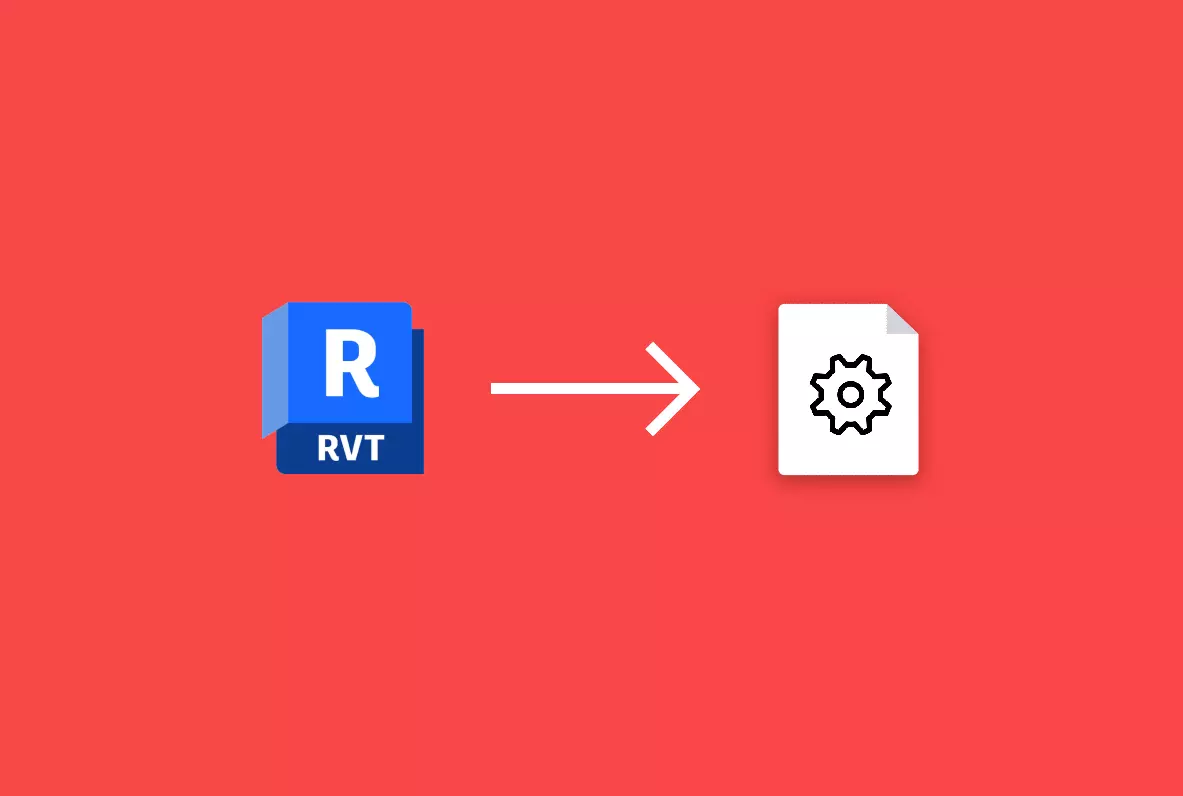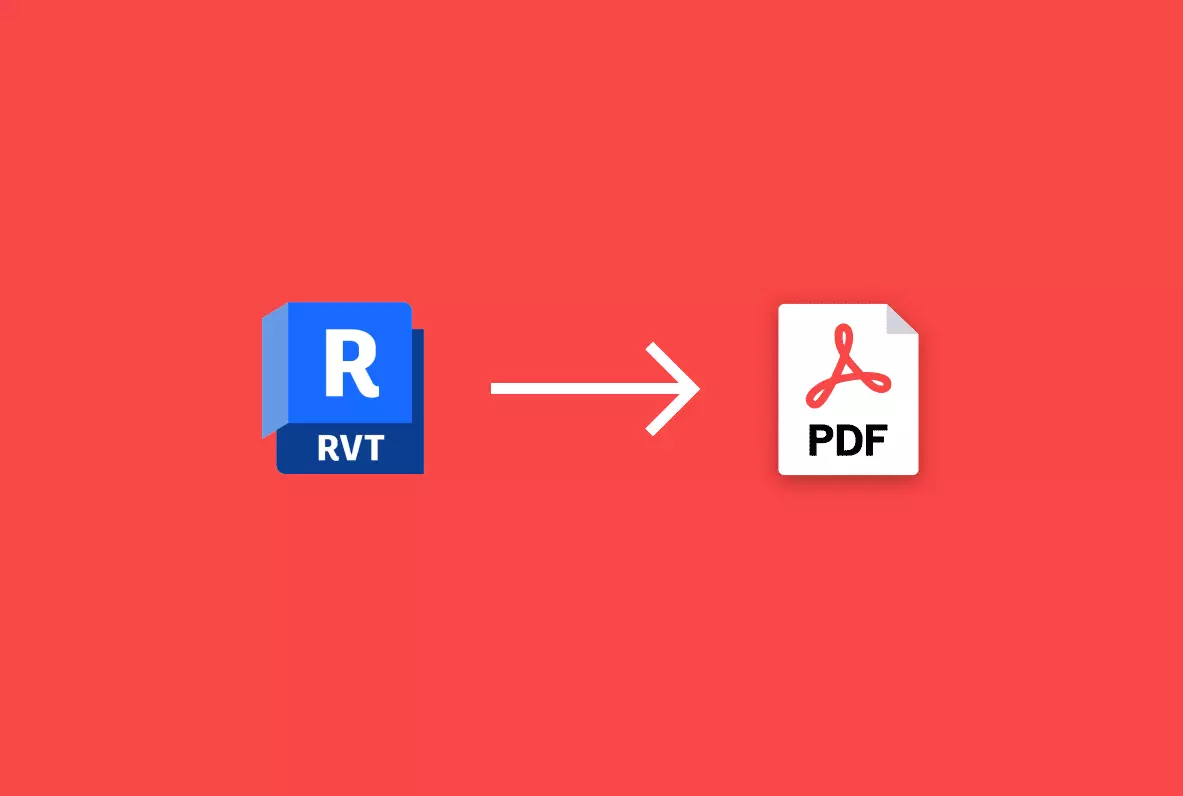As an architect or engineer, Autodesk's Revit is undoubtedly your trusty partner in creating stunning 3D models and intricate architectural designs. However, have you ever wished that Revit had a magical button that could export all your schedules in one go? If you nodded yes, this tutorial is your magic lamp.
Reports Blog
-
-
We're going to dive into an essential workflow that can dramatically streamline your work process and maximize your productivity - exporting schedules from Autodesk Revit to Excel using our proprietary application, 'Reports'.
-
As you know, we're here each week providing you with the most efficient tools to supercharge your workflow. Today, we're delving into an indispensable feature of our application, "Reports," and trust us, this is going to make your Autodesk Revit journey smoother than ever: exporting schedules to PDF!