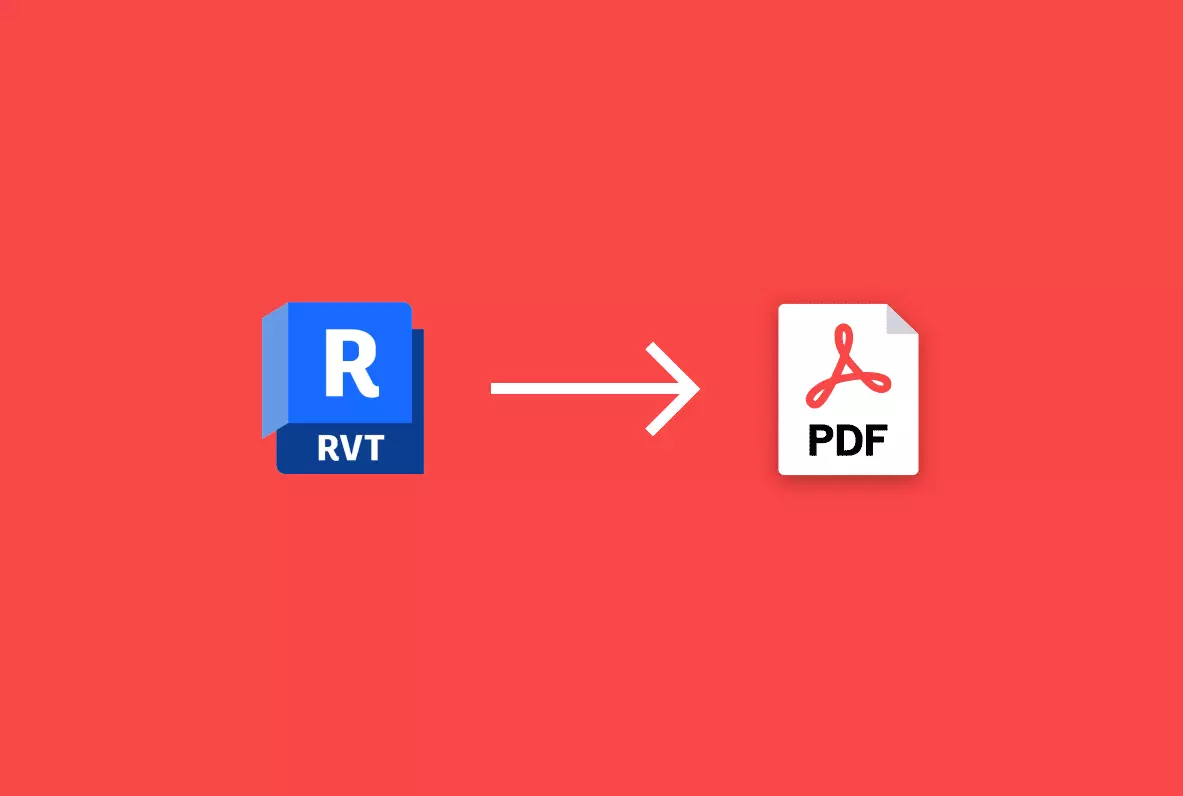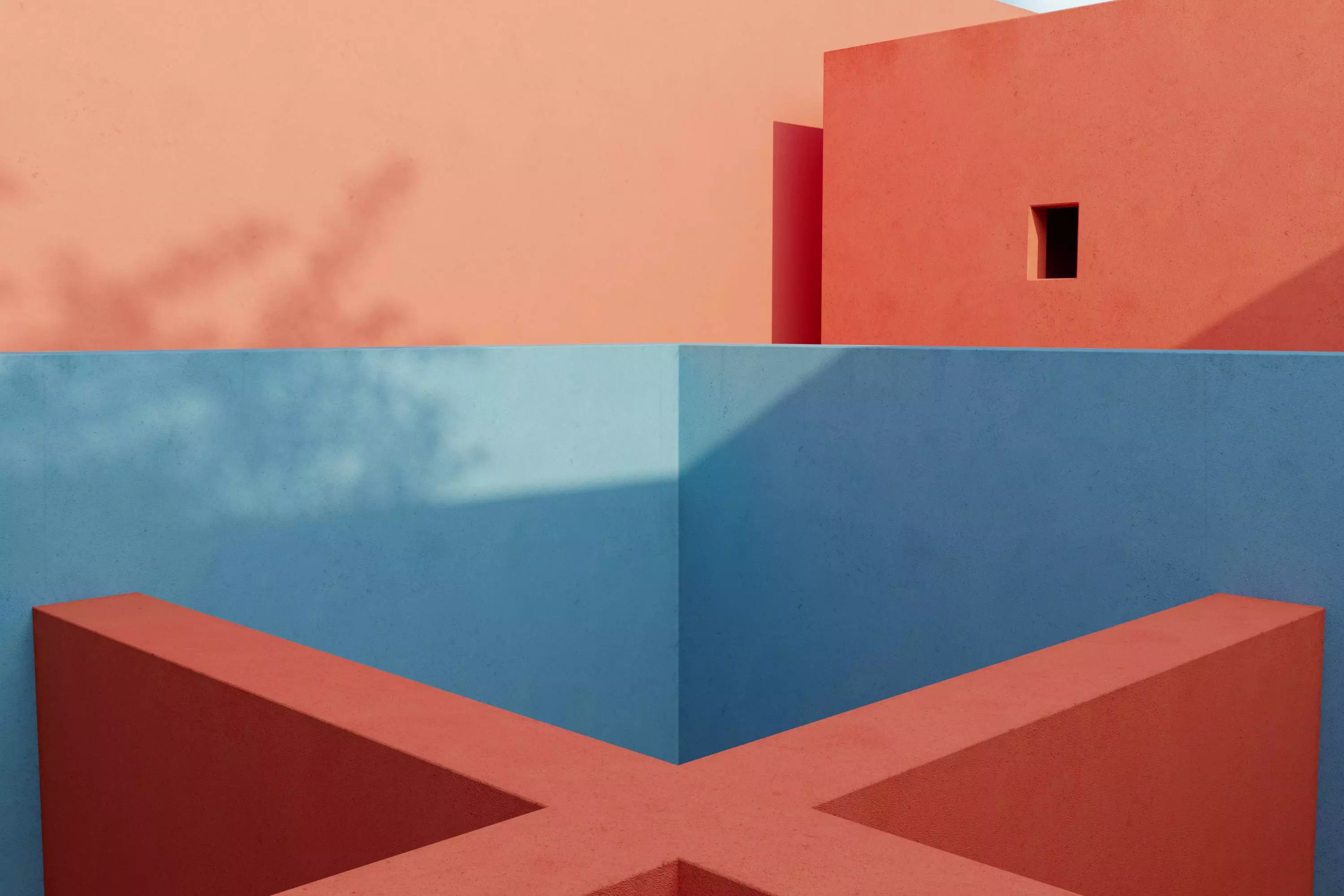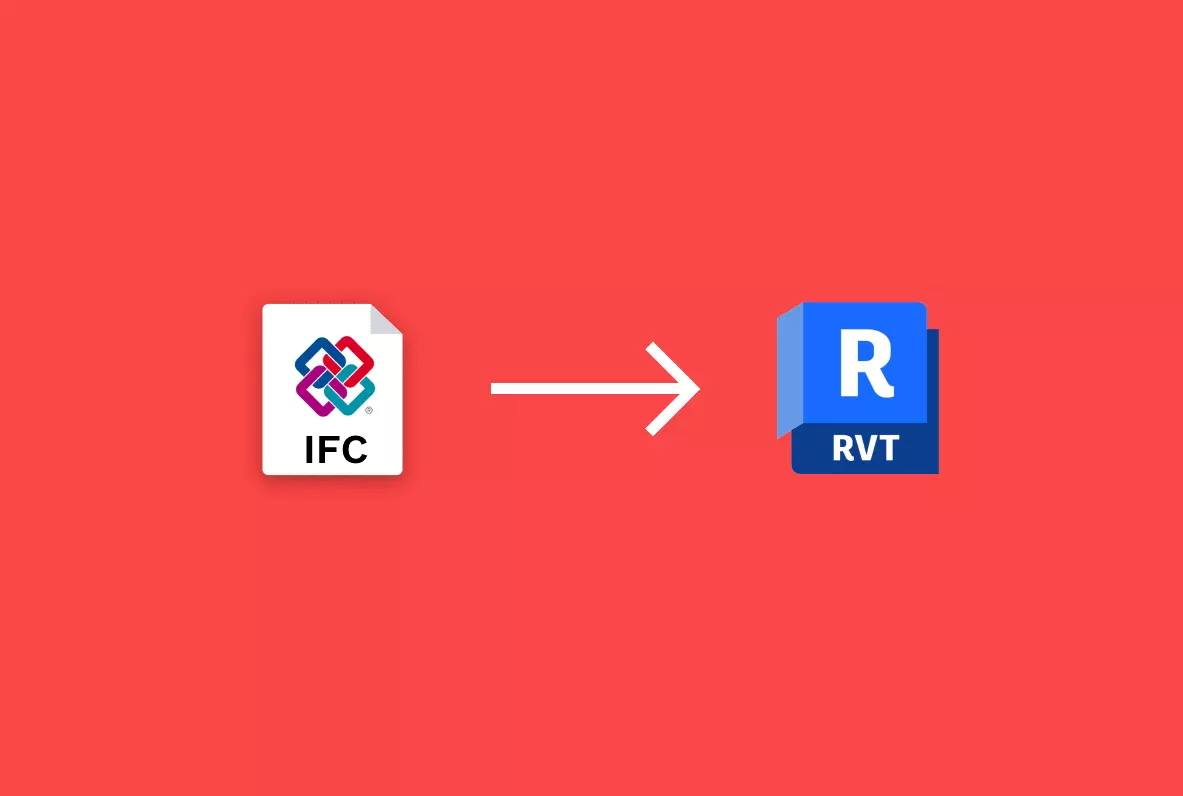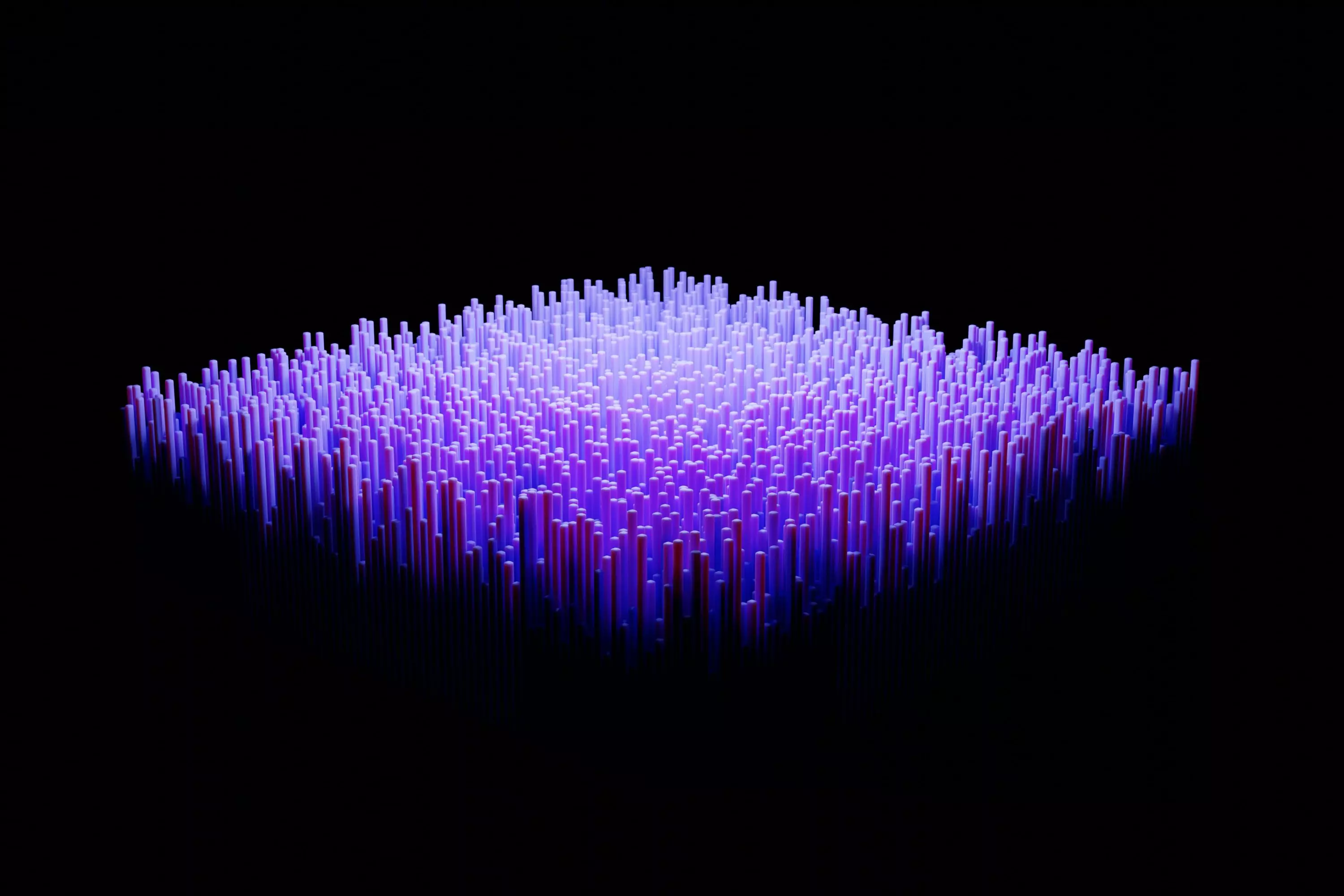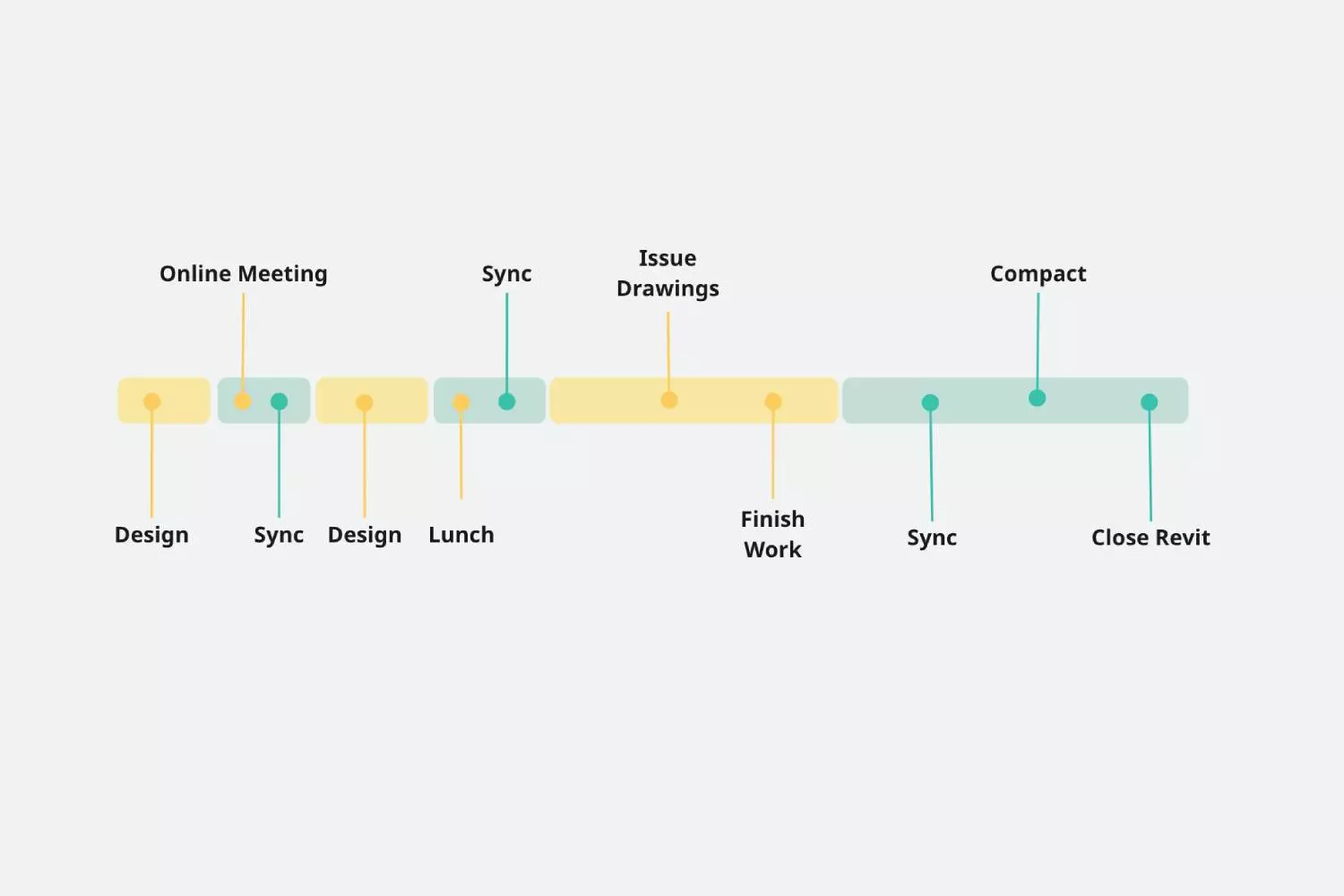We're going to dive into an essential workflow that can dramatically streamline your work process and maximize your productivity - exporting schedules from Autodesk Revit to Excel using our proprietary application, 'Reports'.
Revit Plugins Blog
-
-
As you know, we're here each week providing you with the most efficient tools to supercharge your workflow. Today, we're delving into an indispensable feature of our application, "Reports," and trust us, this is going to make your Autodesk Revit journey smoother than ever: exporting schedules to PDF!
-
We're back with another tutorial, and this time we're going to explore a handy tool that could seriously ramp up your design game - the 'Color Eyedropper'
-
Have you ever found yourself scrolling endlessly through colors, trying to find the perfect hue for your Autodesk Revit project? Or perhaps you've been frustrated with the lack of an easy way to manage and apply color palettes within Revit?
-
In this guide, we'll explore the power of Graphic Studio, a plugin that revolutionizes the way you manipulate and control graphics within your Revit projects. With a simple 1-click operation, you can effortlessly override colors, types, patterns, and much more..
-
Linking IFCs to the base point in Revit ensures accurate placement, enabling effective collaboration and interoperability between different BIM software applications and disciplines. Here is the correct method of doing that.
-
Autodesk Revit, has released the much-expected 2024 version with advanced features and improvements. This version contains the new dark-mode interface, performance improvement, and many interesting new features.
-
The iSync plugin for Autodesk Revit natively allows gathering and storing synchronization analytics of every sync task. Why is Revit synchronization data being collected with this service, and how could you benefit from using it with your Revit projects?
-
How can collaboration automation in Revit help improve efficiency? Let's look at daily pipelines and how iSync can make your and your team's jobs more efficient.
-
The import 3D plugin for Autodesk Revit introduces the support of one of the most compatible used formats across software platforms: Collada DAE. Why is COLLADA a relevant format, and why could you benefit from using it with your Revit projects?
-
Import 3D natively supports one of the most used 3D file formats: Wavefront OBJ. What are the reasons behind its success, and why should you most certainly end up using it in one of your Revit projects?
-
Interoperability is the glue that holds the AEC systems together. Learn how sharing 3D data into Revit is evolving, the challenges, and the future.