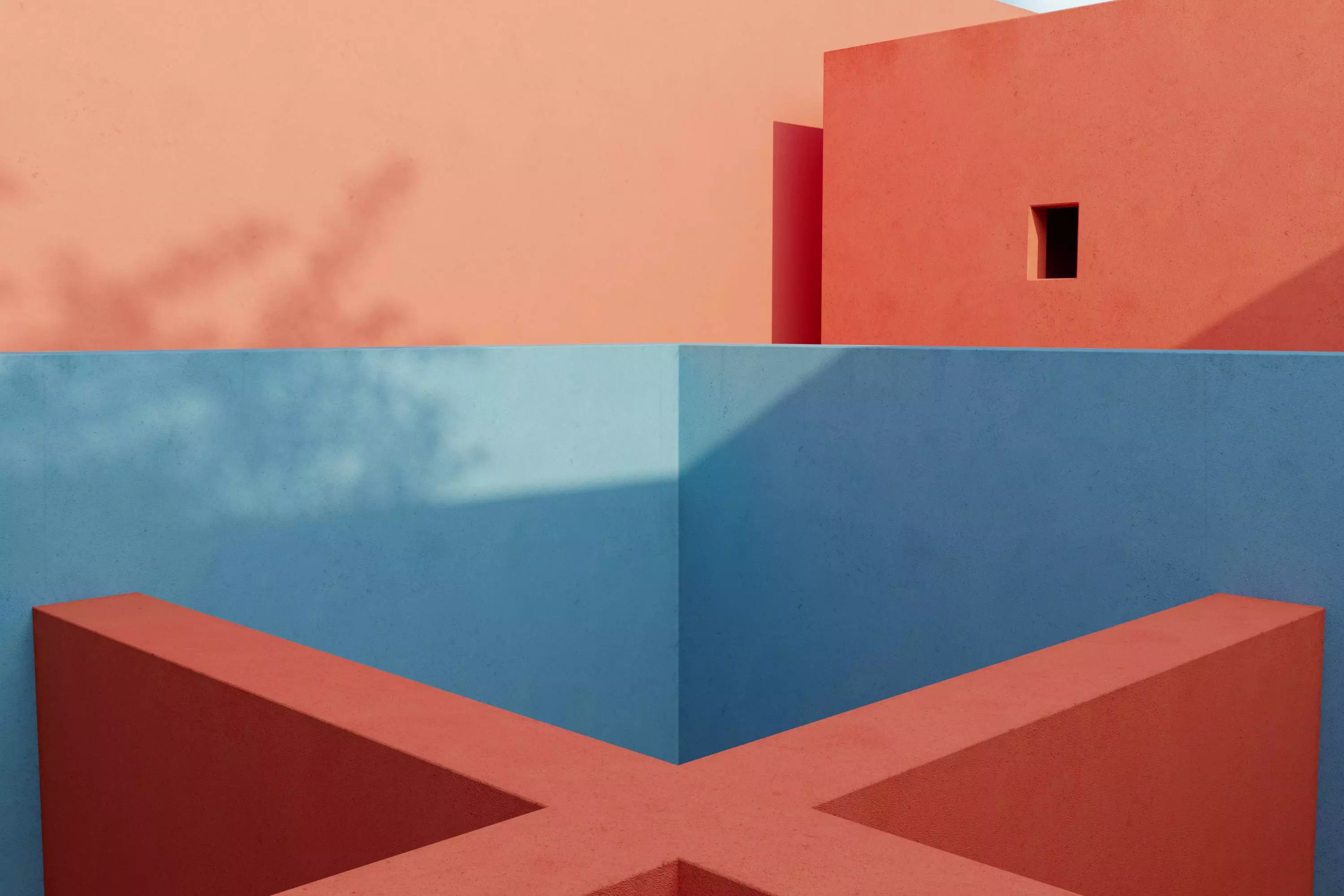We're back with another tutorial, and this time we're going to explore a handy tool that could seriously ramp up your design game - the 'Color Eyedropper'
Graphic Studio Blog
-
-
Have you ever found yourself scrolling endlessly through colors, trying to find the perfect hue for your Autodesk Revit project? Or perhaps you've been frustrated with the lack of an easy way to manage and apply color palettes within Revit?
-
In this guide, we'll explore the power of Graphic Studio, a plugin that revolutionizes the way you manipulate and control graphics within your Revit projects. With a simple 1-click operation, you can effortlessly override colors, types, patterns, and much more..