The benefits of Revit synchronization analytics

The iSync plugin for Autodesk Revit natively allows gathering and storing synchronization analytics of every sync task. Why is Revit synchronization data being collected with this service, and how could you benefit from using it with your Revit projects?
What is Revit synchronization?
Revit synchronization is exchanging data between multiple Revit users working on the same project. Revit is a Building Information Modeling (BIM) software that allows multiple users to work collaboratively on a single project.
When multiple users work on the same Revit project, each has a copy of the project file on their local computer. Users who change the project save it to their local file copy. However, to ensure that all users are working with the most up-to-date version of the project, it is necessary to synchronize it periodically.
Revit synchronization involves exchanging data between the local copies of the project file so that all users can access the latest changes. The synchronization process initiates by any user working on the project and involves sending and receiving data between all users with a copy of the project file.
During synchronization, Revit compares the changes made by each user and merges them into a single project file. If conflicts arise between changes made by different users, Revit will prompt the user to resolve the conflict before synchronizing.
Revit synchronization is a critical aspect of collaboration in Revit, as it ensures that all users are working with the latest version of the project file. Synchronization can be done manually or set up to occur automatically at regular intervals using iSync, depending on the project's needs and the users' preferences.
Why are certain Revit synchronizations slow?
Revit synchronization can be slow due to various reasons. Some common reasons are:
- Large model size: The larger the model size, the more time Revit takes to synchronize. If the model has too many elements or is too complex, it can cause slow synchronization.
- Network and hardware limitations: Slow synchronization can be caused by network and hardware limitations such as slow internet speed, low bandwidth, or insufficient RAM or processing power.
- Worksharing: Revit worksharing allows multiple users to work on a single model simultaneously. However, it can cause slow synchronization if users must properly manage worksets and make frequent saves to the central model.
- System resources: Other applications or programs running in the background can take up system resources and slow Revit synchronization.
- Revit settings: Revit synchronization are typically slow by specific Revit settings, such as the frequency of automatic saves or the level of detail displayed in the model.
- Software updates: Older versions of Revit may experience slower synchronization due to outdated software and compatibility issues.
Why does synchronization analytics matter for the BIM manager?
One of the main tasks of a BIM (Building Information Modeling) manager is to ensure that the BIM workflows and processes are efficient, effective, and meet project requirements. iSync analytics for Revit can provide many insights into how synchronization works on a specific project or computer. Here are some of the most significant reasons:
- Model changes: Analytics allows the BIM manager to access the overview of the model modifications, divided by different classes at synchronization time.
- Benchmark: By timing all synchronization operations, one stores this information making it possible to benchmark the performance of your equipment, network, and projects.
What Revit modifications do iSync analytics log?
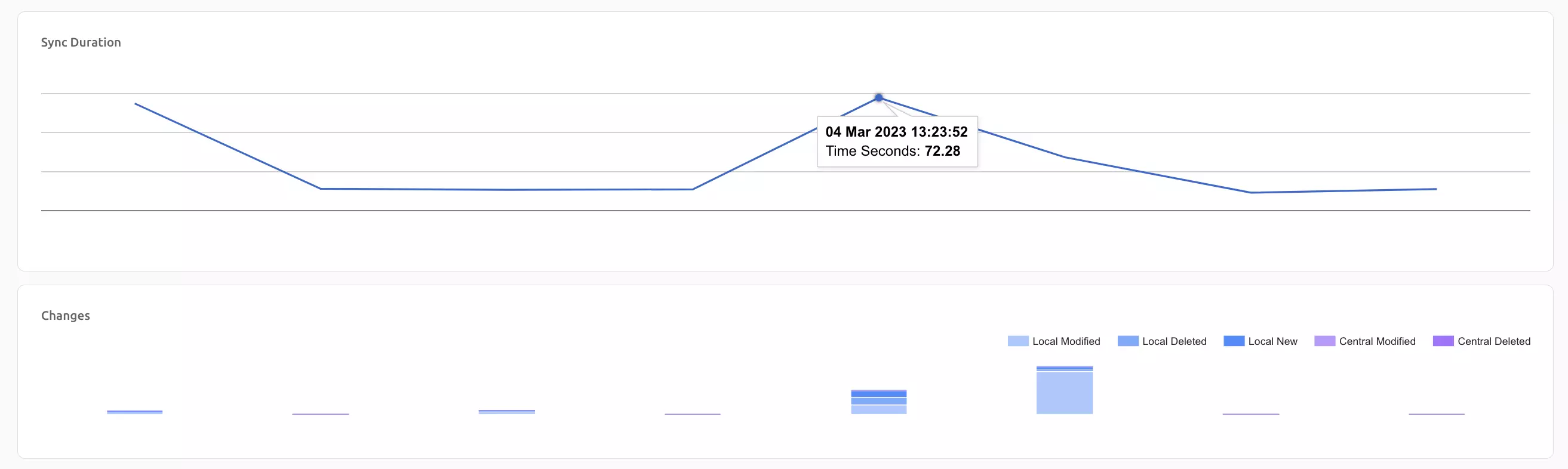
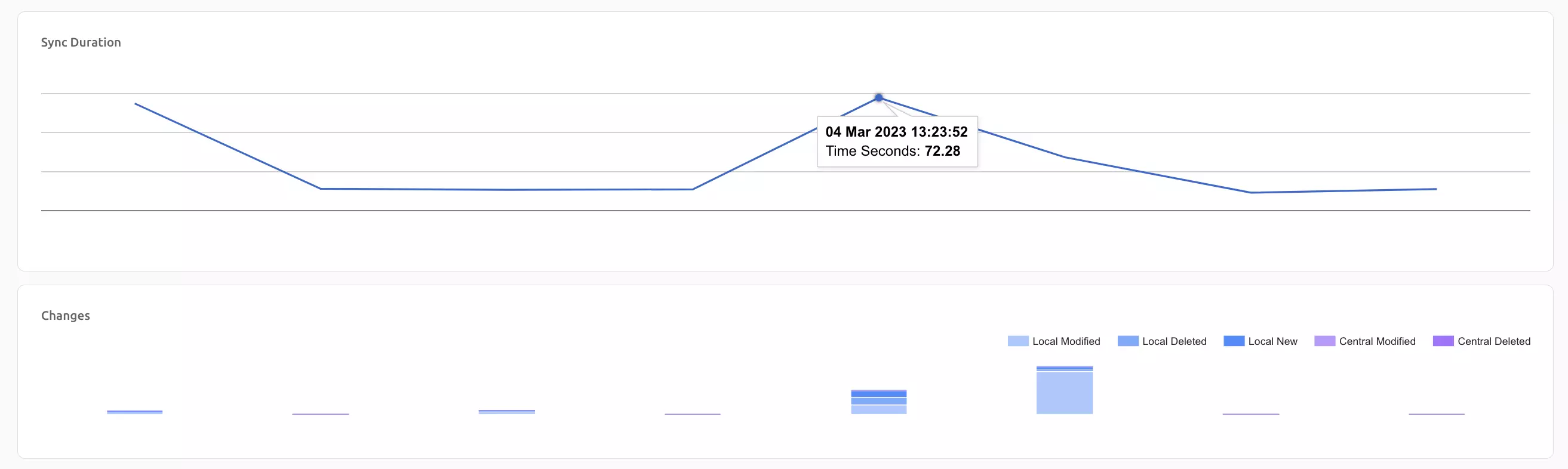
Isync Analytics for Revit logs local and central modifications, including:
Adding or removing elements: Adding or removing walls, doors, windows, floors, roofs, or any other building elements to the model.
Modifying element properties: This involves changing the properties of existing elements, such as their height, width, length, thickness, material, or color.
Adjusting levels and grids: This involves modifying the position, orientation, or elevation of levels and grids that define the geometry of the building.
Updating schedules and annotations: This consists in modifying the information displayed in schedules and annotations, such as room names, areas, volumes, or any other data related to the building.
Revising the design: This involves making changes to the overall design of the building, such as adding or removing floors, changing the layout of spaces, or altering the facade.
What are the benefits of using iSync analytics?
Improved decision-making: Analytics can help identify trends, patterns, and insights that might not be apparent through manual analysis. This information can inform decision-making and lead to more effective and informed decisions.
Increased efficiency: Analytics can help identify bottlenecks and inefficiencies in a project, allowing for targeted improvements to streamline the process and improve productivity.
Better resource allocation: Analytics can help determine which project resources are most effective and where additional resources are needed, allowing for more efficient distribution.
Enhanced quality: Analytics can help identify errors, defects, and other quality issues in a Revit project, allowing for targeted improvements to improve service quality.
Increased customer satisfaction: Analytics can help identify customer needs and preferences, allowing for targeted improvements to enhance customer satisfaction and loyalty.
Better risk management: Analytics can help identify potential risks in a Revit project, allowing for proactive measures to mitigate and minimize their impact.
Improved competitiveness: Analytics can provide insights into market trends and competitive landscapes by accessing the anonymous data of our customers, allowing you to make strategic decisions to increase competitiveness.
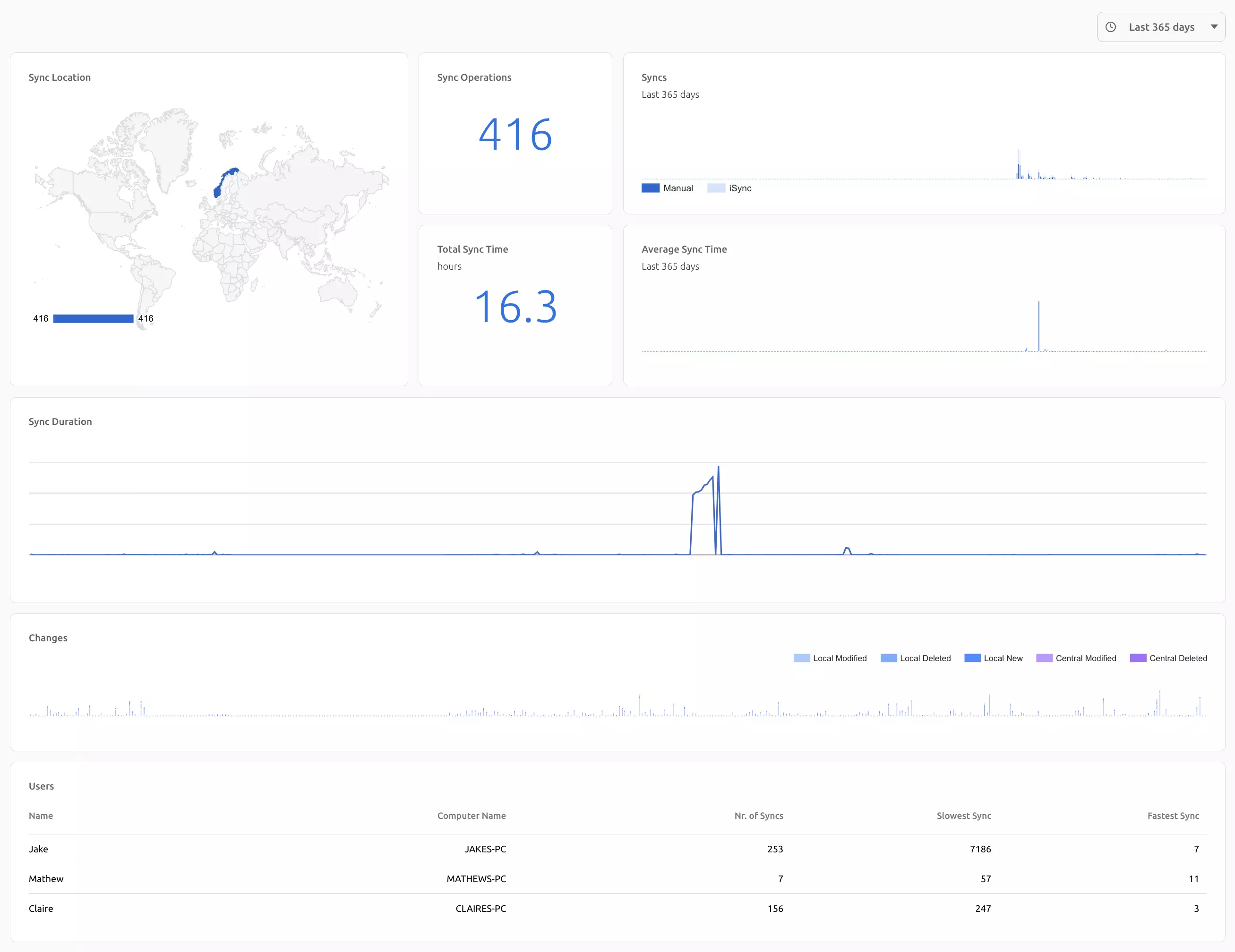
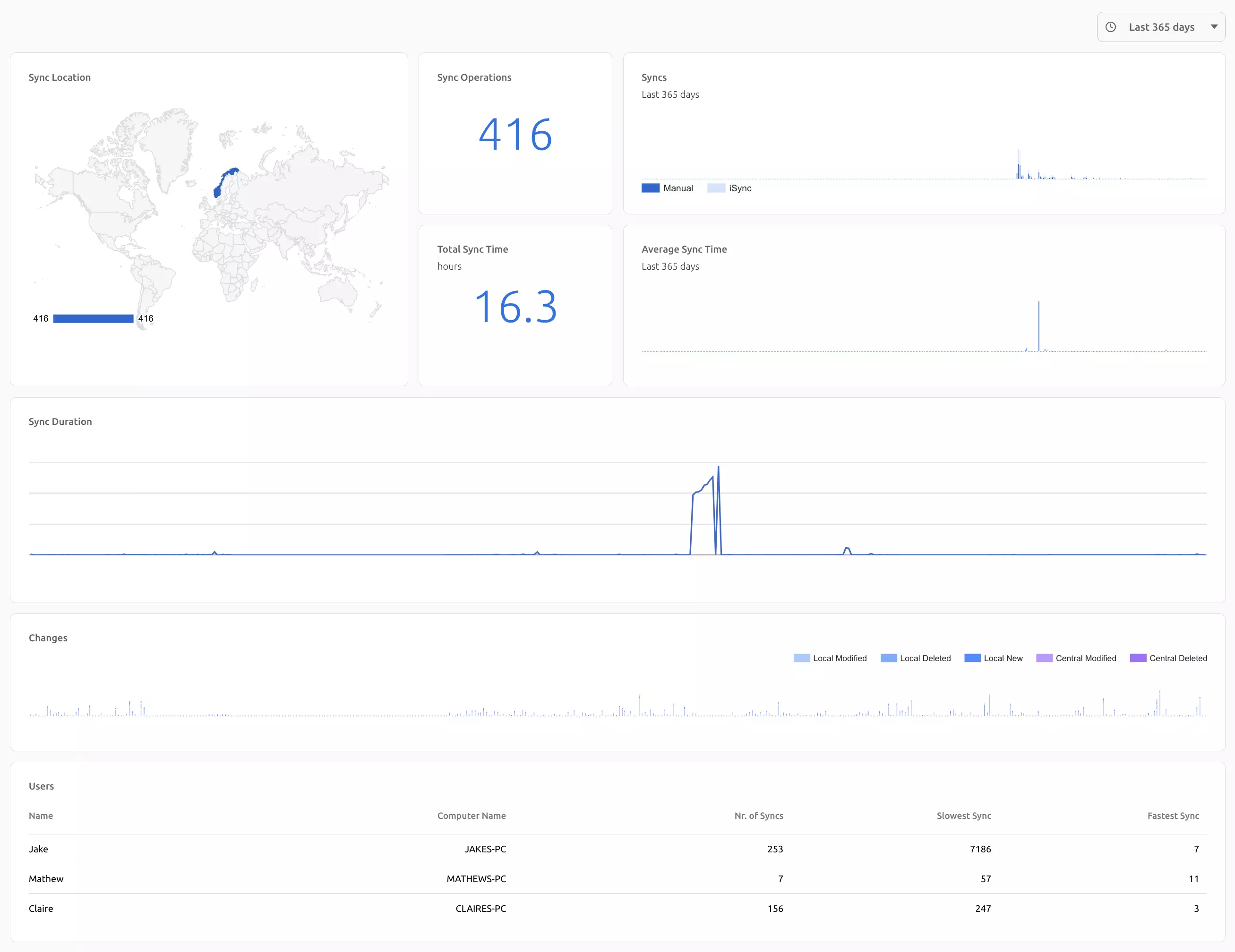
How to improve Revit's synchronization speed?
A BIM manager can improve Revit synchronization speed by implementing the following measures:
- Reduce the file size: Large file sizes can slow down synchronization. Therefore, keeping the file size as small as possible is essential to eliminate unnecessary elements, minimize the use of large textures, and avoid data duplication.
- Optimize the model: Simplifying the model by removing excessive details and objects that are not necessary can also help to reduce file size and improve synchronization speed.
Use a powerful computer: A powerful computer with a good graphics card and sufficient memory can help to speed up synchronization. This is particularly important if you're working on large and complex projects. - Use Worksharing: Worksharing allows multiple users to work on the same project simultaneously. Breaking down the model into smaller components and assigning different parts to different users can improve synchronization speed significantly.
- Use Revit Server: Revit Server is a collaborative tool that allows multiple users to work on the same project simultaneously from different locations. This helps to distribute the workload and reduce the strain on individual machines, resulting in improved synchronization speed.
- Regularly purge the model: Purging the model of unused elements and data can help to reduce the file size and improve synchronization speed.
Use iSync: The isync plugin for Revit improves synchronization speed by streamlining the synchronization process and eliminating unnecessary data.
By implementing these measures based on the analytics, you can significantly improve synchronization speed and ensure a smoother workflow in Revit.
Conclusion
The BIM manager´s role is critical in ensuring that BIM is implemented effectively and efficiently throughout the project lifecycle. Using synchronization analytics in Revit can help BIM managers make more informed decisions, improve efficiency, enhance quality, and increase customer satisfaction, leading to improved performance and competitiveness of an organization.


