Automating Revit collaboration tasks

How can collaboration automation in Revit help improve efficiency? Let's look at daily pipelines and how iSync can make your and your team's jobs more efficient.
Pipelines
The term pipeline is used in the context of this article to describe a complete process or, in other words, a service provided by an organization. Pipelines are a valuable concept for tracking the progress of jobs and smoothing their flow into completion. At the organization level, pipelines are broken into several stages, essentially the steps necessary to fulfill the service. We can then further divide the steps into jobs performed by teams and tasks performed by individuals.
The AEC industry's services, or pipelines, can extend over several months or years. Each work day composes a pipeline segment and has several tasks, from the start to the end of the day.
Revit in the daily pipeline
Let's now focus on a typical day at work. Alex, an engineer for the company Smart Engineering Ltd, is involved in the design of a new hotel. Autodesk Revit is the software for this project, and his team has offices in different cities. Many of the project's tasks are executed in Revit and shared across all team members.
Every morning, Alex arrives to work, starts a new Revit session, and opens a project file. He changes a few elements before a digital meeting with his team. Before lunch, he completes another important Revit task. After lunch, Alex prepares a few drawing sheets and issues them for coordination. Alex had a few relinquish requests when using Revit and when he was away from his computer. As a consequence, his team did not always get permission to use the Revit objects that Alex had locked during his sessions, and that caused delays in the work progress,
The typical day summarizes in this diagram.
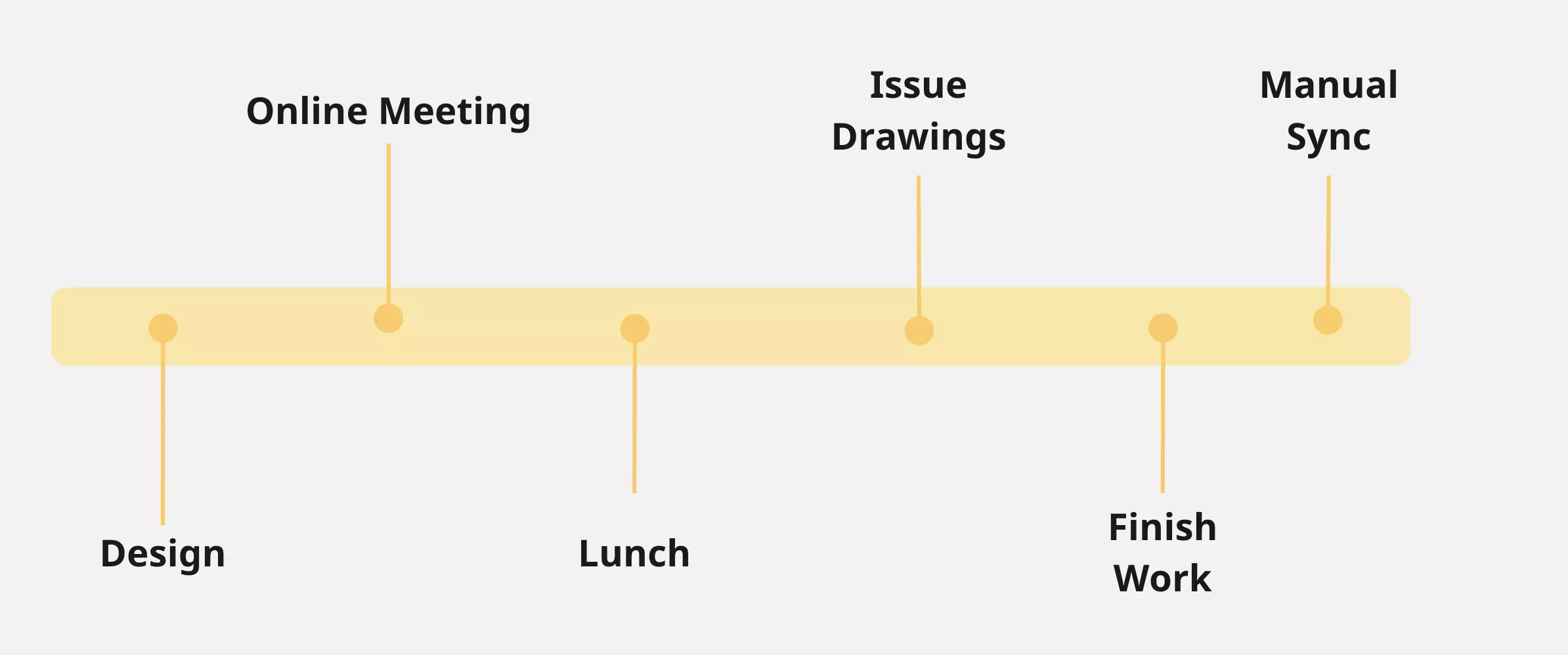
Introducing automation
The BIM manager of Smart Engineering Ltd is constantly receiving complaints of poor collaboration while using Revit. The main problem is:
- Locked Revit objects not relinquished by other users
- The Revit central model is outdated and does not show the last design implemented by other team members
- Lost work during a crash
All these complaints have a measurable loss in productivity, so the BIM manager gets permission from the company management to implement iSync for Revit.
At the first stage, iSync gets configured to auto-save and auto-relinquish Revit every 2 hours. By doing that, the BIM manager ensures that the loss of a crash reduces to less than 2 hours of work. At the same time, the central model gets updated, and the locked objects get relinquished and become available to the team. The implementation of this automation concept summarizes in this diagram.
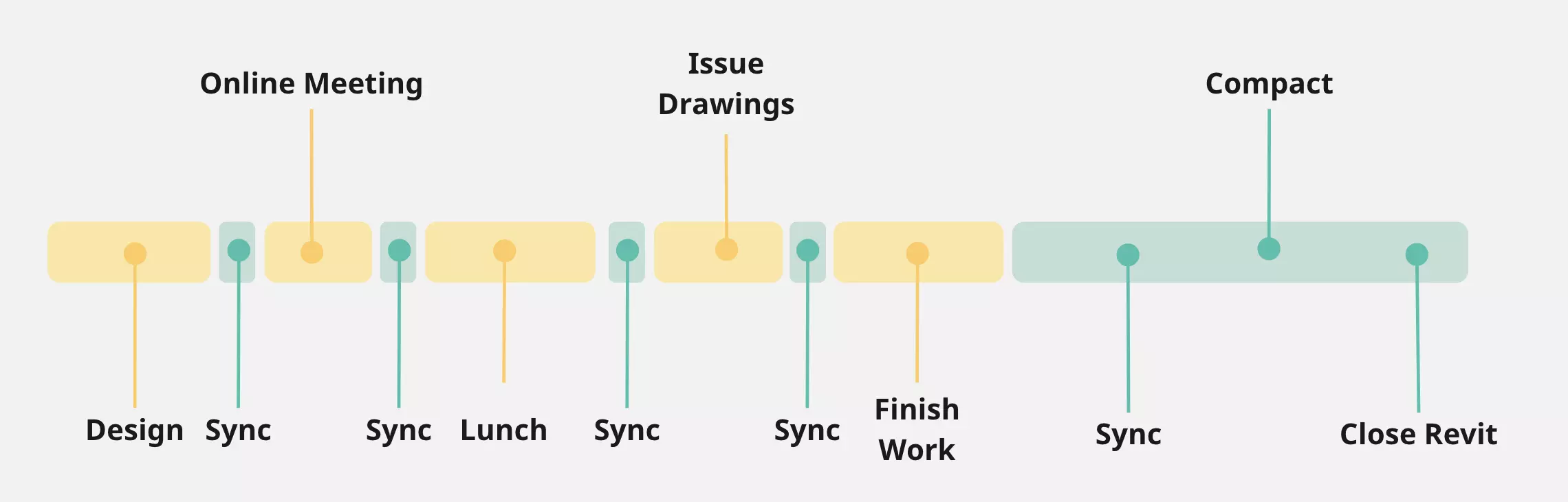
Adapting the automation to the company and network topology
A company called Bright Architects Ltd that uses Autodesk Revit is facing technical and process challenges. Their team is based in multiple cities, and their Revit models are generally complex and large in filesize. The network bandwidth is also challenging, so the average time synchronizing Revit takes around 8 minutes. The productivity of this company is primarily affected by the collaboration waiting time that Autodesk Revit requires across the company infrastructure.
The required changes in infrastructure will require time and investment, so Bright Architects decided to employ the iSync plugin for Revit to remedy the situation and provide a more continuous workflow. The solution was to set up an automatic schedule to do non-attended synchronization of Revit on the user's workstations during the night. In that synchronization, the model is also compacted to eliminate unnecessary data and made smaller for more efficient transfers. The users no longer have to leave later from work, so they need to synchronize because the project will sync when they are away. This daily pipeline illustrates in the following diagram:
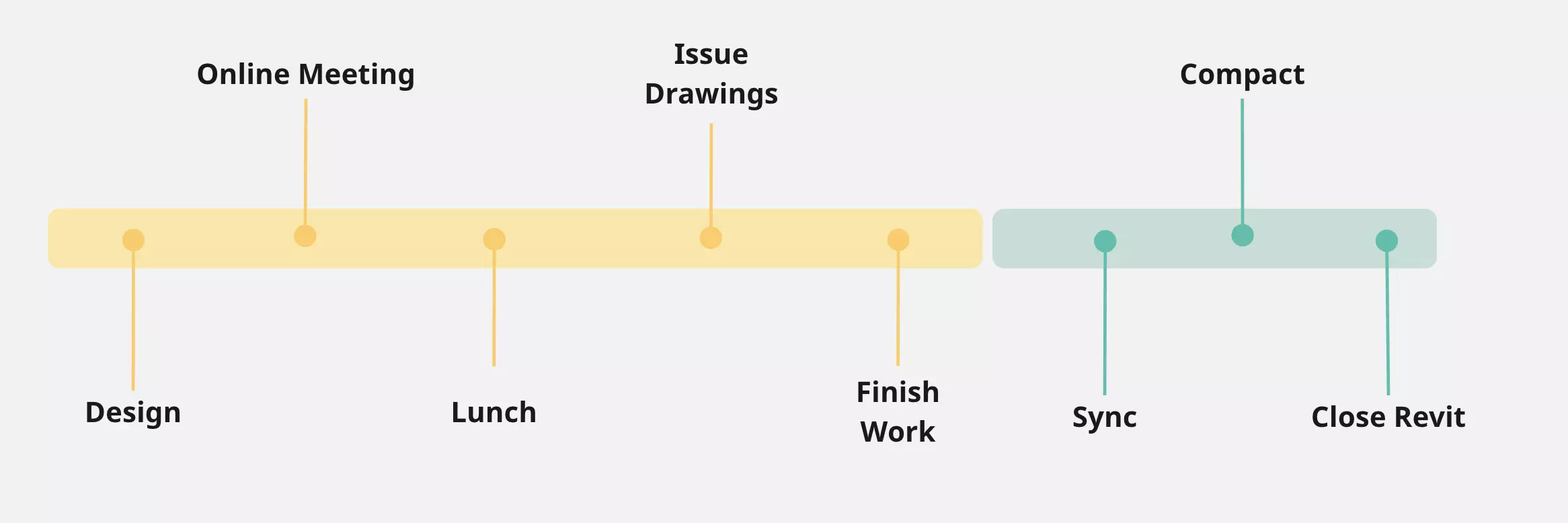
Optimizing automatic Revit synchronization
A company called Warp Engineers that runs Autodesk Revit has invested in local servers and a speedy network that allows 2,5 Gbps transfers. The BIM manager wishes to maximize the benefit of its infrastructure to leverage workflow and production through the automation features of iSync. His choice was to synchronize whenever there were local or central file changes and whenever the users took a pause. That includes the period the users have digital meetings, grab a coffee, and during lunch break. In this way, all his users relinquish objects and synchronize the latest changes in both directions without disturbing their Revit work. The whole process happens silently in the background. This scheme works because iSync detects whenever a user is not using Revit, making it a suitable time to take actions that otherwise would disrupt valuable working periods. We can call this an opportunistic approach by always adapting to undetermined schedules and delivering the necessary outcome.
The diagram of this pipeline summarises in the following illustration:
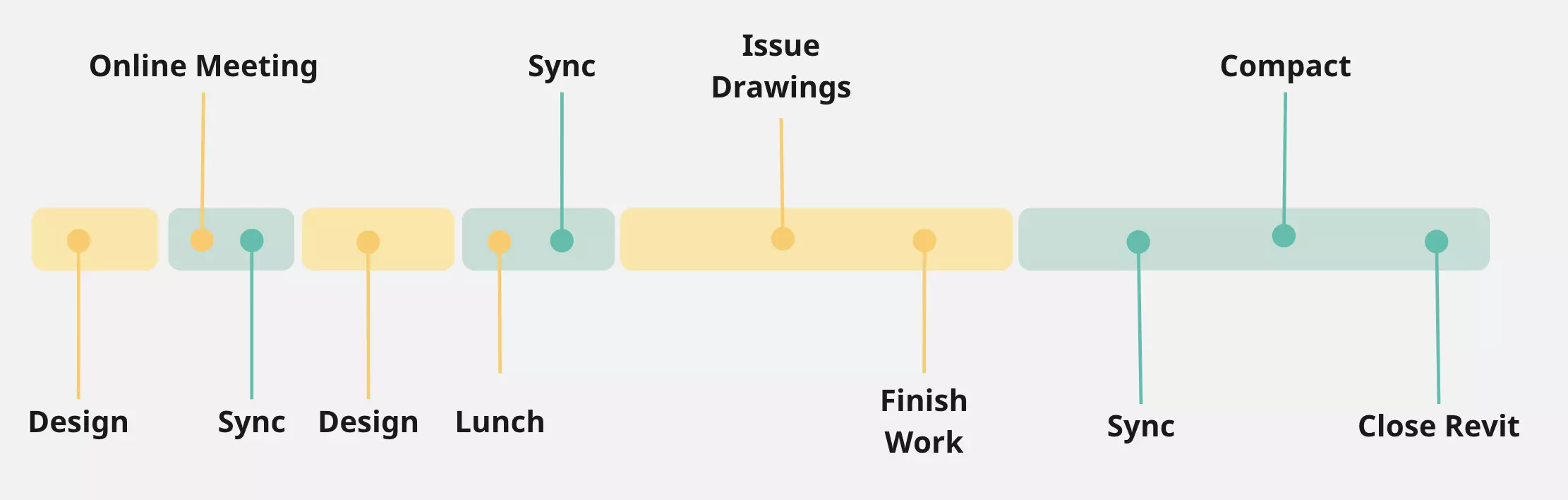
Summary
All these companies employ strategies to improve workflows by identifying workflow weaknesses and applying automation methods. iSync is a proven extension that has been helping improve productivity and collaboration, and it is available as a trial extension in the download section of archi.


