Docuflow Forum Page 7 forum
-
1answers3645viewsasked by Daryl Henderson 05 Dec 2019updated 6 years ago | Daryl Henderson
-
0answers3669viewsasked by Lorne Shippen 04 Dec 2019
Please let us know what is the question related with Reports in Docuflow.
updated 6 years ago | Lorne Shippen -
2answers3648viewsasked by Jan-Willem Visscher 22 Nov 2019
Our customer uses docuflow but the floating licenses is based on external IP address. They have multiple internet connections and multiple external IP's. Can we fill in multiple IP's in the license management?
We can make special rules in the firewalls but for that we need to know over which port and to which DNS name/IP the traffic goes.
P.S. The post field and options doesn't work if your using Firefox.
updated 5 years ago | Jan-Willem Visscher -
1answers3669viewsasked by Felipe Vallejos 18 Nov 2019
Would be very welcome the otion of sorting also in the selected sheet list (Set to publish), at least by the number, this will allow a better control of new added sheets to an existing set. At the moment it is only possible to sort by number in the list of available sheets.
Also the possibility to sort by other field not just the number, wouldn't be bad at all!updated 6 years ago | Felipe Vallejos -
1answers3727viewsasked by Mario Kirchmair 01 Nov 2019
Hi,
Im testing report an docuflow and I hope these apps would be the solution to get easier and better output! By exporting pdf files ! get wrong results. Sometimes wrong sheets are exportet, sometimes wrong sheet sizes... Exporting dwg or dwf everythig ist fine!
I checked the permissions; I am "administrator", an I have all permissions on the Bullzip printer. Thanks for your help.updated 6 years ago | Mario Kirchmair -
1answers3757viewsasked by Kim Zammit 15 Oct 2019
Is it possible for a button option to be added to the floating license where it will simply release the license, without having to close Revit?
In my office we work on some very large projects which take up to 15 minutes to open because of the file sizes.
Having to close Revit and reopen to give the license to another user can become inconvenient. If a button option to release the license can be added in that would be fantastic!
updated 6 years ago | Kim Zammit -
-1answers3542viewsasked by Kim Zammit 15 Oct 2019No post found.updated No posts found. | Kim Zammit
-
1answers3545viewsasked by George Peters 11 Oct 2019
what are the changes?
updated 6 years ago | George Peters -
2answers3679viewsasked by Luis Santos 08 Oct 2019
The missing method exception will araise in NLog when mixing incompatible versions, e.g. multiple versions of NLog in one project , or mixing major versions (v3 and v4).
NLog is using Semantic Versioning (see https://semver.org/), that means:
- You can upgrade without issues to a new minor version (e.g. 4.1 to 4.6).
- You can use components that are bound to an older minor version, and using in your application a newer minor version. E.g. the component is built on NLog 4.1 and your application is using NLog 4.6
- You can't use a older version then your component, e.g. the component is built on NLog 4.1 and your application is using NLog 4.0
- You can't mix multiple versions of NLog without using the GAC in one solution, e.g. your solution consistent of 2 projects and one is using NLog 4.1 and the other NLog 4.2
To manually and safelly replace the Nlog.dll from other installation follow these instructions.
1- Locate all Nlog.dll files in the C drive by running the command under:
forfiles /p "C:" /m *NLog.dll /s /c "cmd /c echo @PATH"
Evaluate ithe version number of those files and replace the old version of Nlog by the one inside the Docuflow installation folder. Remember to make a backup of the files.A faster method is described under.
To correct this error automatically (riskier) take these steps:1 - Exit Revit
2 - Open the command prompt with Administrator Rights3 - Make a backup of the current Nlog.dll by running the following command:
forfiles /p "C:" /m NLog.dll /s /c "cmd /c copy @PATH @PATH.backup"
4 - Upgrade Nlog.dll by running the following command:
forfiles /p "C:" /m NLog.dll /s /c "cmd /c copy ^0x22C:\Program^ Files^ (x86)\Archigrafix\Docuflow\NLog.dll^0x22 @PATH"
5 - Now you have the latest version of Nlog for all your plugins
6 - Restart Revitupdated 6 years ago | Luis Santos -
2answers3664viewsasked by Luis Santos 23 Sep 2019
The options related with the DWG file export are nativelly the ones from Revit. Docuflow uses therefore a setup that is created and changed using the Revit DWG options dialog described here.
Once saved that setup will have a name, and can be selected inside Docuflow.
Among those options one can select what version of DWG one wants to export or if the DWG shall export all views as separate DWG or merged into a single file.In the General tab one can control the last:

Export views on sheets and links as external references: Clear this check box if you want any Revit or DWG links in the project to be exported to a single file rather than to several files that reference each other.
updated 6 years ago | Luis Santos -
1answers3548viewsasked by Håvard Snellingen 16 Sep 2019
Is it not possible to print a Sheet without a Title Block? It seems my sheet dissappears from the sheet list in the Main-tab when I delete the title block, and reappears when I add it again.
updated 6 years ago | Håvard Snellingen -
2answers3539viewsasked by Håvard Snellingen 16 Sep 2019
It would be useful if Docuflow could:
- Filter sheets based on parameters
- Sort sheets based on "Current Revision Date"
- Sort sheets by multiple parameters, i.g., first"Current Revision Date", then "Current Revision Issued By".
- Control page size. Now it tries to print A1 as 848 wide, not 841, and I could fint no place to fix this. The sheet prints ok with Ctrl+P and Adobe PDF, or using NTI Tools, so it seems to be an issue with Docuflow. Docuflow has a page size 848. Mybe it is a roudning error, fixed by using "floor" instead of "round" function when trying to auto select paper size?
updated 6 years ago | Håvard Snellingen -
2answers3560viewsasked by Shelby Hauck 28 Aug 2019
I see options to print in Color or Grayscale, but not black lines? Will there be an updated the allows you to print in all the option inherent within revit? I have issues with the gray scale making it so my piping does not stand out from the background.
updated 6 years ago | Shelby Hauck -
0answers3560views
-
1answers3574viewsasked by Jessie Nguyen 20 Aug 2019
My pdfs never PDF in sheet order? It always appear to PDF in a completely different and illogical order. Is there something I can do to fix this?
updated 7 years ago | Jessie Nguyen -
1answers3558viewsasked by Raymond Kuijf 23 Jul 2019
Hi there,
I'm using Docuflow 3.6 and the column width is resetting to the default width when you sort the column or adding sheets to the publish list.
updated 7 years ago | Raymond Kuijf -
1answers3560viewsasked by Raymond Kuijf 23 Jul 2019
Strechting the Docuflow window doesn't work. The mark in the lower right corner indicates that t should be possible. I'm using Windows 10.
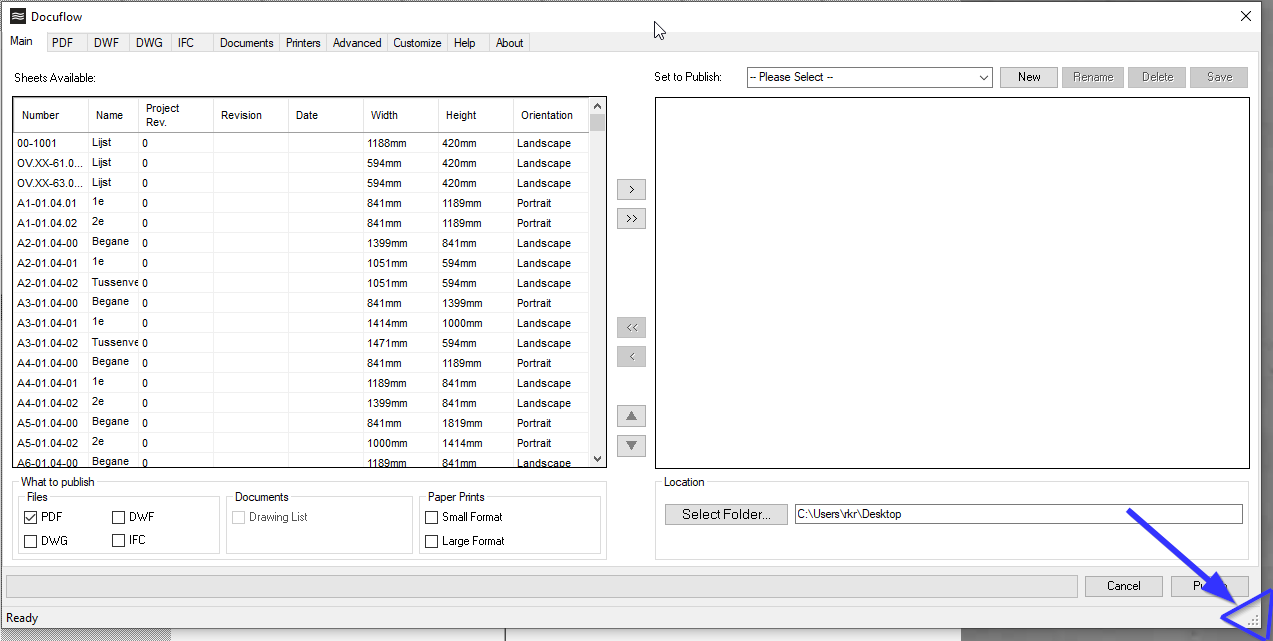 updated 7 years ago | Raymond Kuijf
updated 7 years ago | Raymond Kuijf -
1answers3543viewsasked by Raymond Kuijf 23 Jul 2019
Hi there,
Just installed Docuflow 3.6. When a titleblock is selected in Revit and Docuflow is started to publish a pdf, the titleblock will be printed in the selection colour of Revit. See the images below.
Pdf with normal titleblock:
Pdf withs elected titleblock while publishing: updated 7 years ago | Raymond Kuijf
updated 7 years ago | Raymond Kuijf -
1answers3626viewsasked by Reuben Barker 22 Jul 2019
I am attempting to make a PDF that is A1 Landscape. The exported PDF that comes from Docuflow is landscape but the drawing has been rotated 90 degrees clockwise by Docuflow, which means you cannot see the whole drawing!
Is there a way of editing Print Settings rather than just using <in session> settings?
I just want to be able to tell Docuflow to print to A1 Landscape etc.
My trial of Docuflow expires today. Here is a wetransfer link to the PDF exported via Docuflow and a screenshot of the Docuflow settings:
https://we.tl/t-2OJH2SyCKt
updated 7 years ago | Reuben Barker -
0answers3579viewsasked by Luis Santos 25 Jun 2019
The settings files that are stored inside the subbfolder Docuflow (of where your REvit file is located) have now changed. The intention was to simplify it, and prevent errors. Now the filename matches the Revit filaneme therefore will not throw errors.
If you are upgrading to Docuflow 3.6 or later, you need to rename the settings saved by the previous versions of Docuflow. Just remove the text after the filename of your Revit file.
Example:
Revit file: A.rvt
Settings file shall be: A.xmlupdated 7 years ago | Luis Santos
