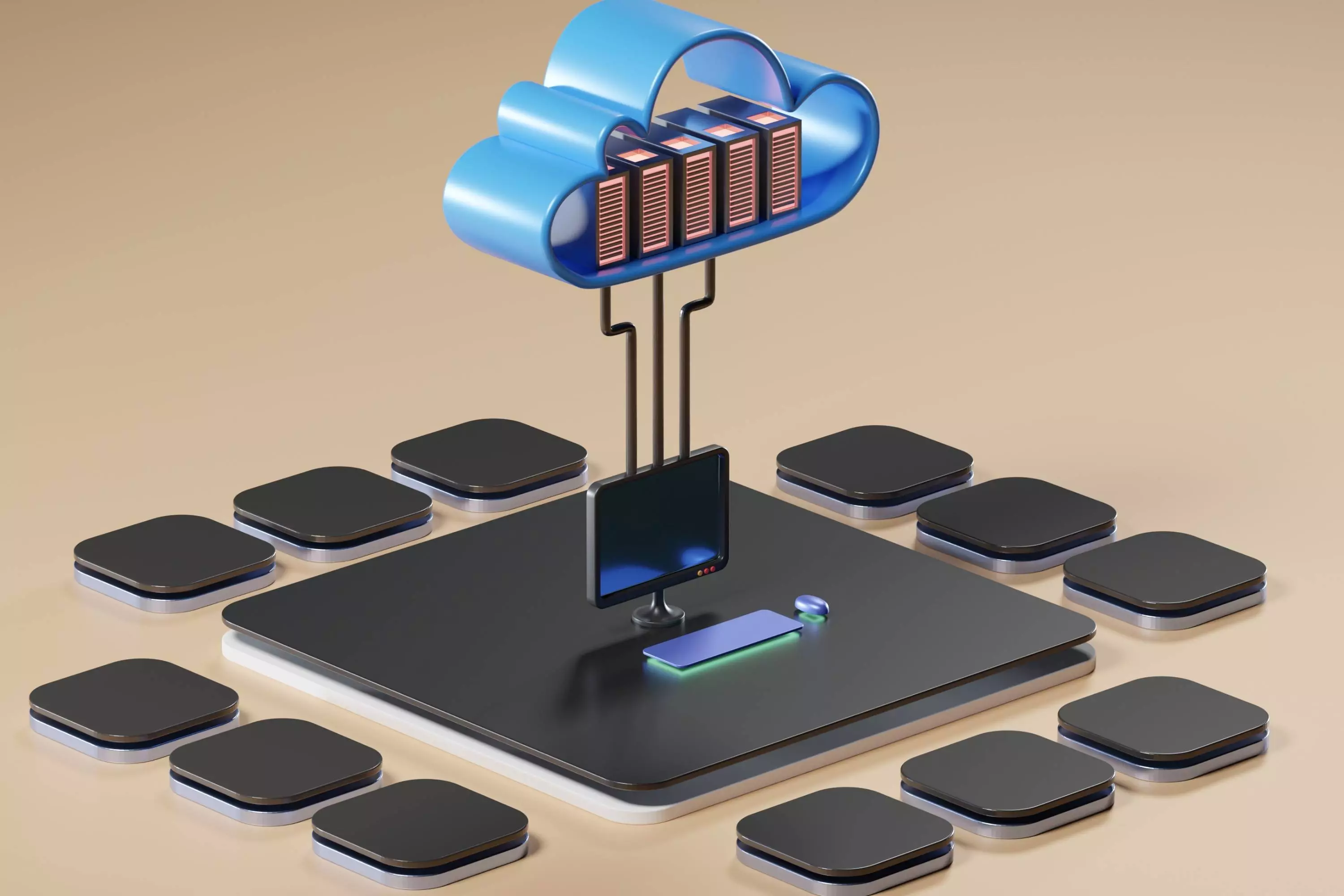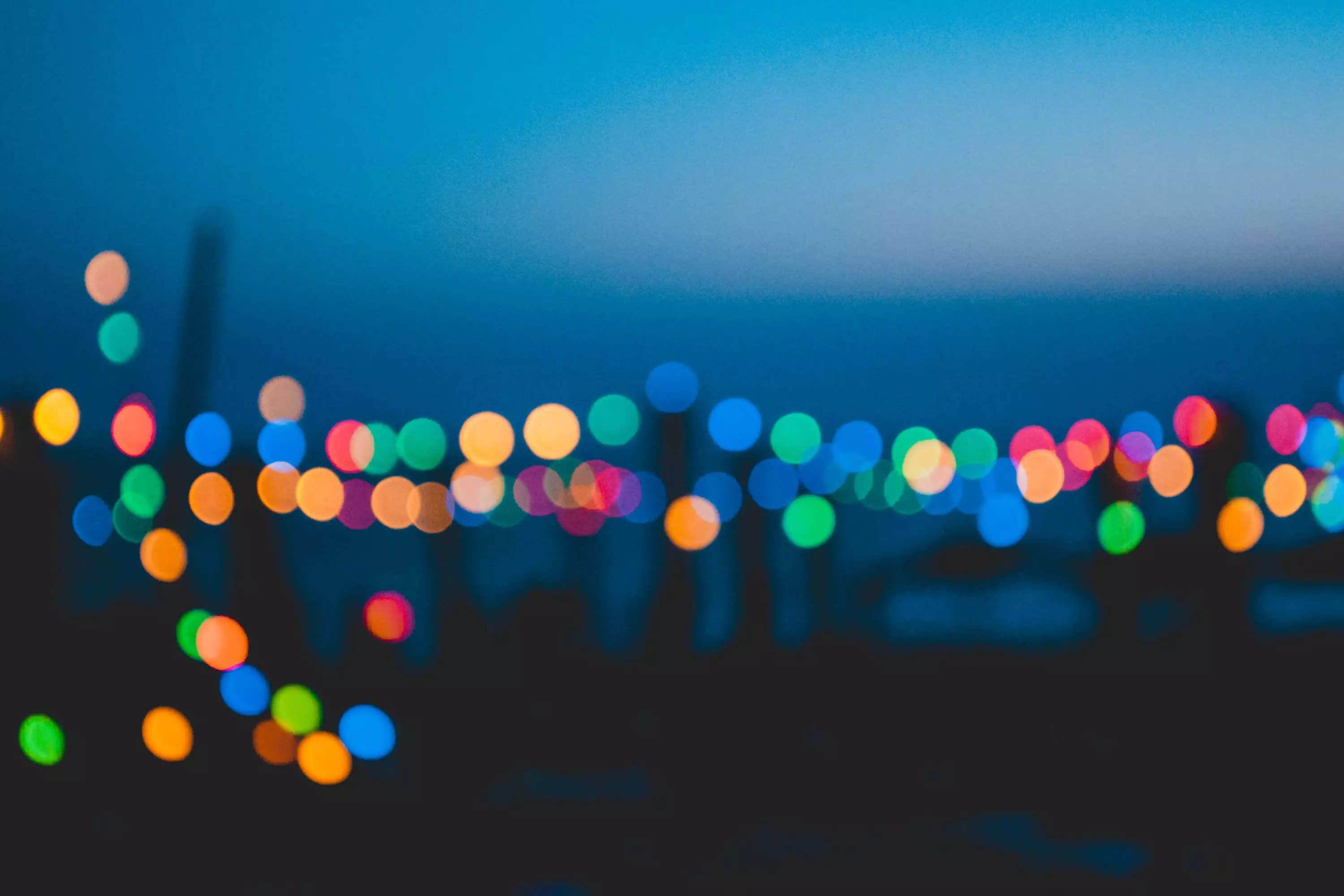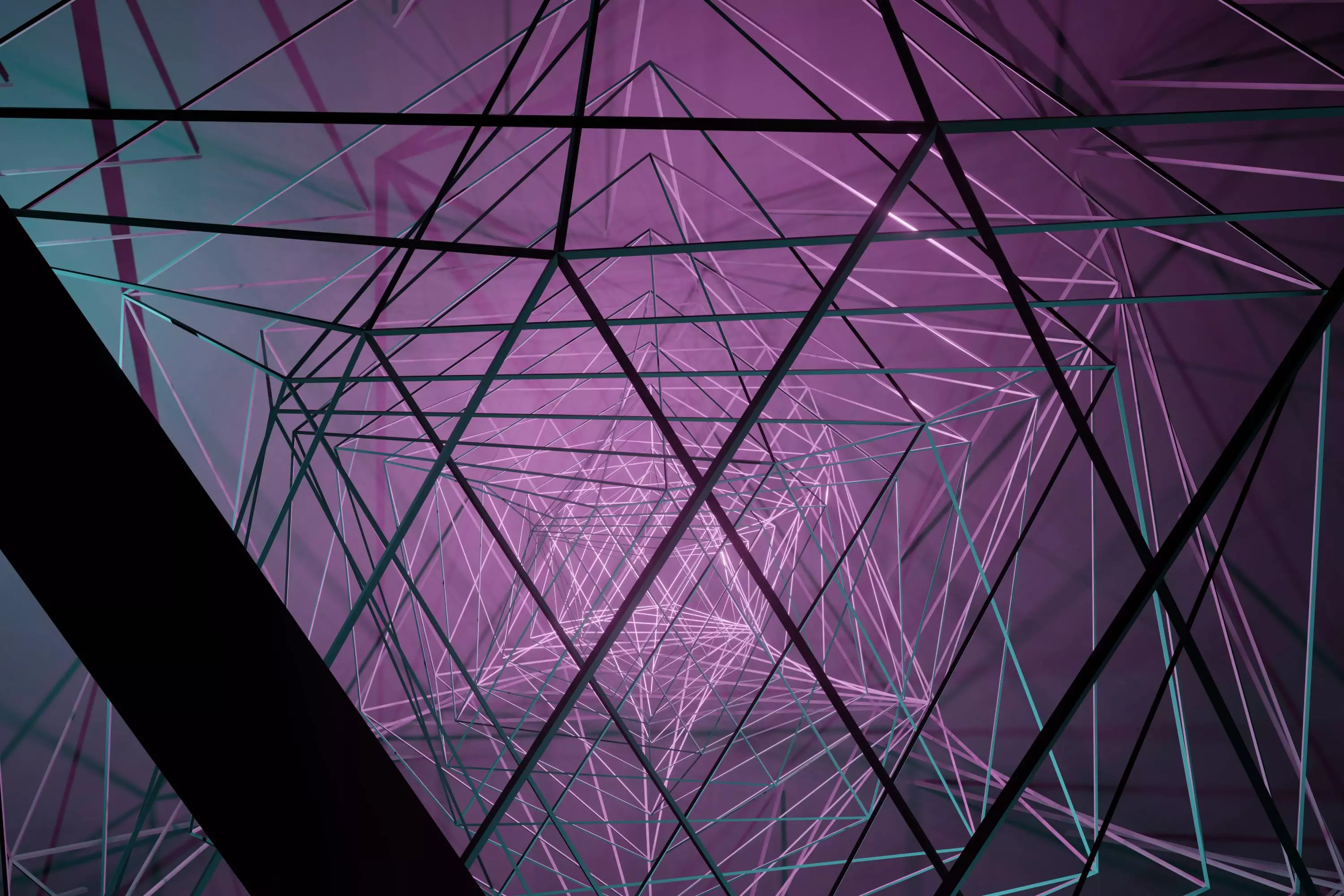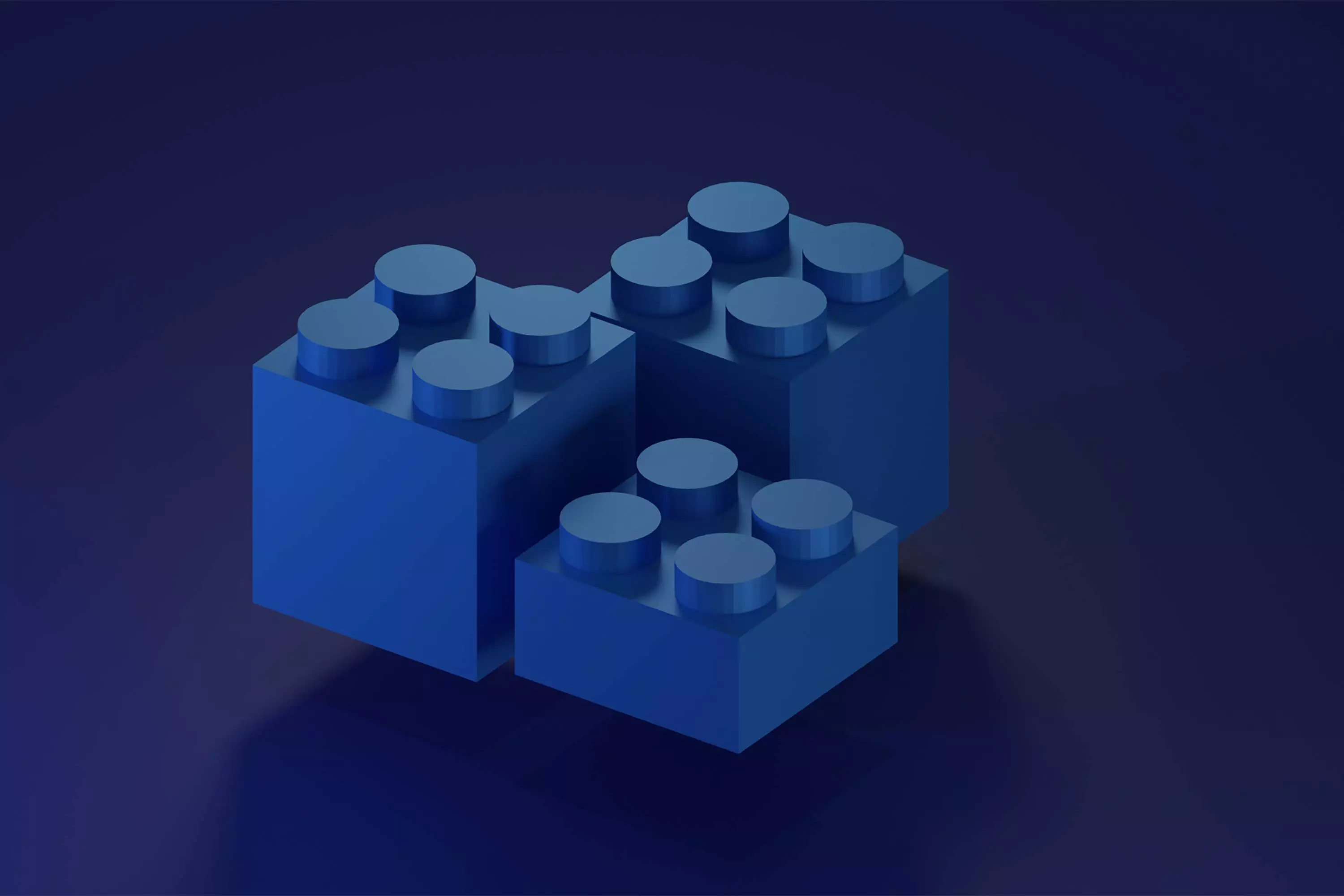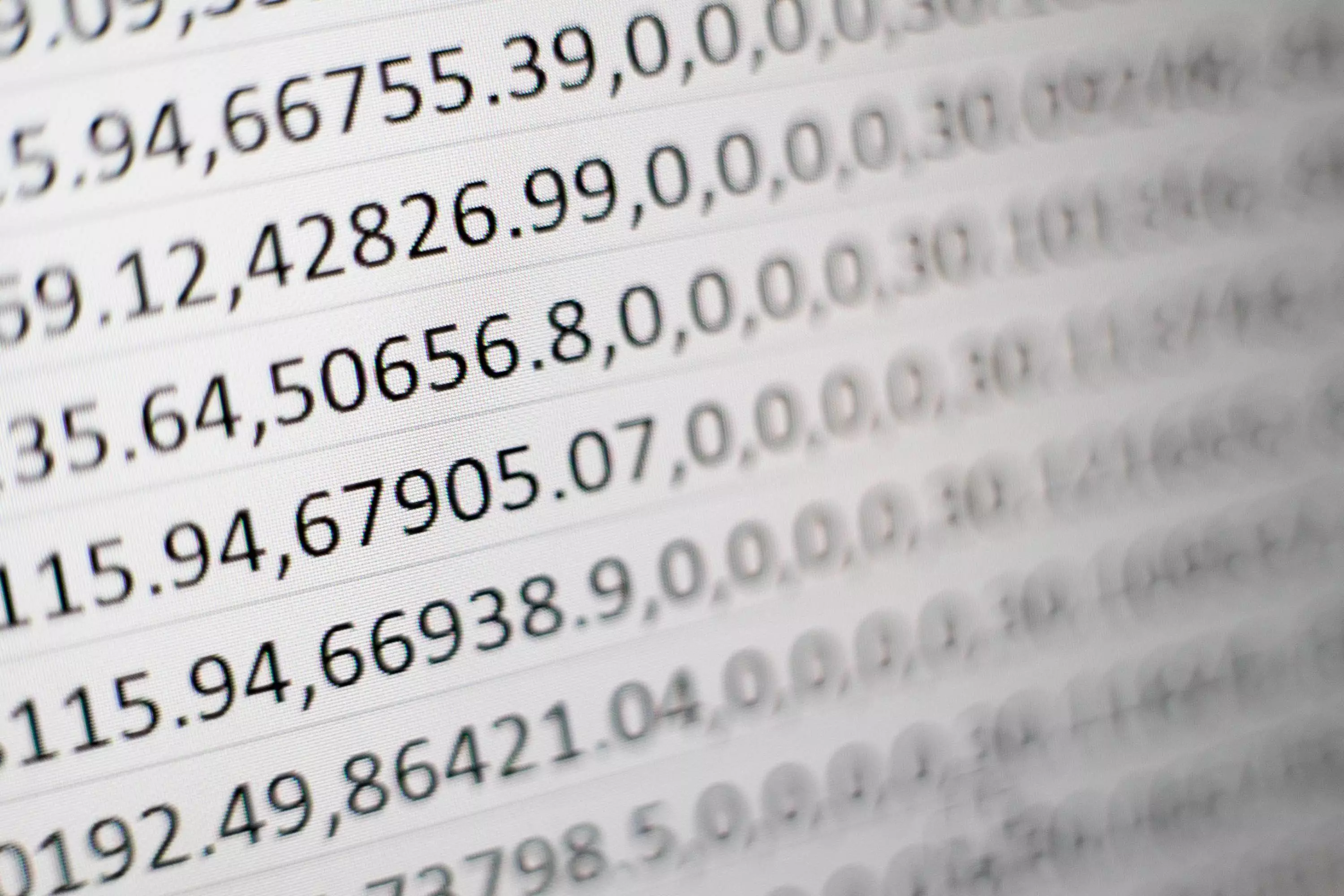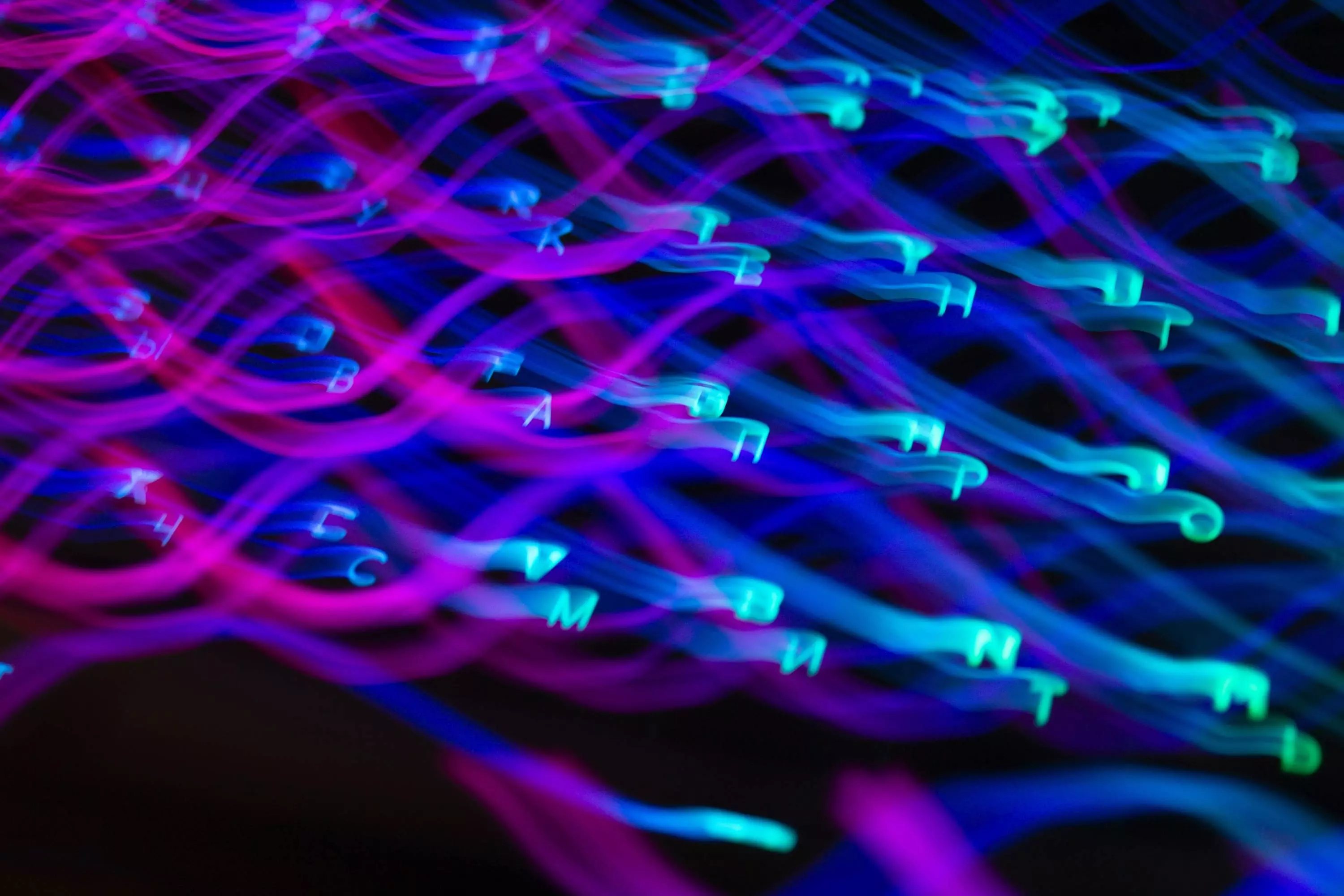Autodesk has released the much-expected Revit 2025 version with some new features and improvements. This version contains the new Total carbon analysis with Insight, sheet collections feature, substantial Toposolid enhancements and more.
-
-
Archi proudly announces our partnership with Trafikkland to enhance child safety education in Norway, reflecting our commitment to social responsibility and community care.
-
In this last article we will provide BIM manager step by step guides on how to migrate your shared parameters into the Autodek Parameter Service.
-
In this second part article we will answer the questions regarding access rights, creation and loading of parameters stored in the Parameter Service.
-
In this opening article, we delve into the core features of the Autodesk Parameter Service, addressing common challenges in parameter management, and how this service streamlines and enhances design workflows.
-
Delving into Revit's potential, we shed light on automation's transformative role in modern architectural workflows.
-
As we've previously delved into the basics, it's now time to climb higher and understand the advanced solutions that technology has bestowed upon us. In our dynamic architectural landscape, where precision and efficiency reign supreme, understanding the nuances of IFC integration becomes paramount.
-
Today, we're diving into a topic that's pivotal in our field: IFC linking in Revit. While it's a subject that can sometimes seem layered and complex, with the right insights, it becomes an exciting realm to explore.
-
Today, we delve into a comparison that many of you have pondered upon - editing Revit schedule data with Excel versus using our very own Database Editor.
-
In this article, we will discuss some common challenges faced when editing Revit data and provide tips and tricks for using the Database Editor to overcome these challenges.
-
In this article, we will discuss the top 6 pain points of using Revit schedules and how the Database Editor can help solve these problems.
-
If you're familiar with the pain points of managing and editing data in Revit, you're not alone. The traditional methods, using native Revit schedules or exporting data to Excel, often turn out to be time-consuming and error-prone endeavors.